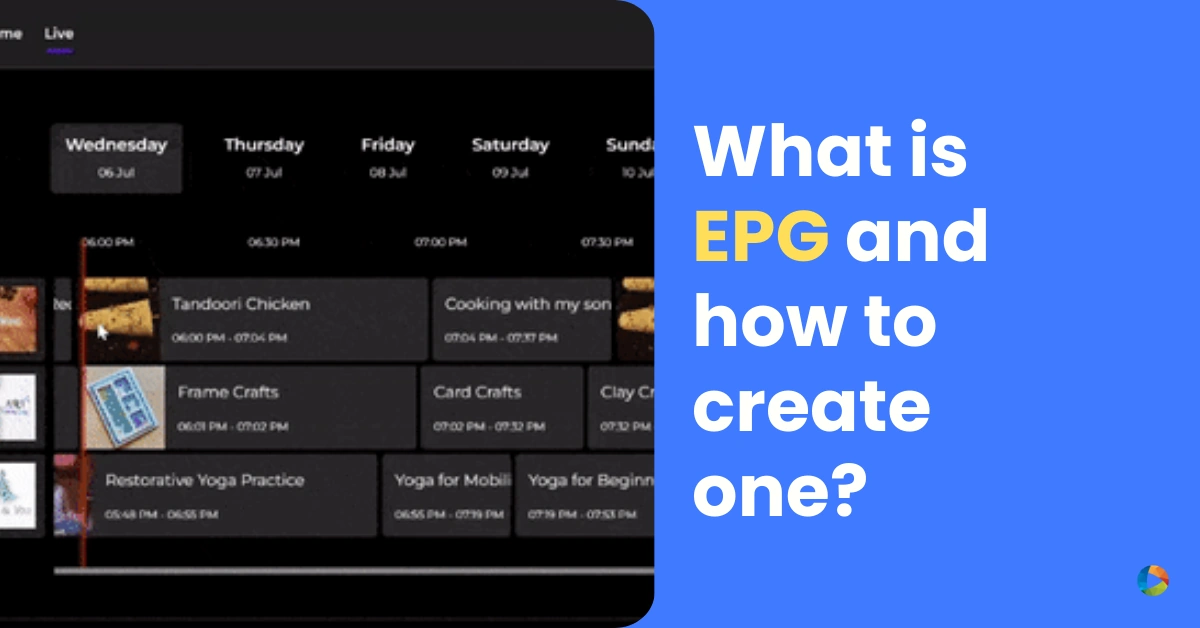What is EPG and how to create one?
Last Updated on May 20, 2025 by Anjana Devi
Remember the days when you will have to check the newspaper or other printed medium to check what was on air for the day.
Today, the program guide has evolved from a printed document to an interactive feature, which keeps users glued to their devices to find out more about what’s available to watch. And the best part is, technology allows them to watch it at their convenience.
With an electronic programming guide (EPG), you are able to schedule programs in a way that allows your users to browse and select content by different criteria, such as channel, title, or date.
Broadcasting is moving toward digital methods such as OTT, IPTV, and FAST channels. However, many people have never heard of an EPG.
You could actually be using one without being aware of it!
So what does an EPG look like?
📺video program (content) metadata, and
📺scheduling data.
The former answers the question “what is on?” while the latter answers “when can I watch it?”
What is EPG?
An electronic programming guide (EPG) displays broadcast schedule information for current and upcoming broadcast programming through a menu system that is continually updated.
Simply put, EPG is made up of information about shows, such as the title, channel, air-time, genre, and episode information.
To sum it up, EPG is a service that allows your viewers to search for show schedules and discover which channels are broadcasting them live.
Today’sprogramming guide has the following elements
👉Interactive graphical user interface or GUI usually in grids
👉 List of different channels and their corresponding programs with airing schedules
How Does EPG Work?
An EPG (Electronic Program Guide) is basically the TV guide for your channels. It tells viewers what’s playing now, what’s coming up next, and lets them browse through your schedule.
Here’s how it works in simple terms:
- You provide the details – This includes show titles, descriptions, air times, genres, and even thumbnails or trailers.
- It is formatted for the EPG – The data is structured so it can be displayed properly on different devices.
- Viewers see it in the guide – Whether it’s on a TV, app, or streaming device, the EPG presents everything in a clean, user-friendly way.
- It updates constantly – So your audience always gets the latest schedule and accurate info.
- People interact with it – They can browse, search, and even use voice commands to find what they want to watch.
In short, an EPG is the backbone of how your audience finds and engages with your content. Without it, they’re just guessing what’s on!
How Does an EPG Look?
Here is an example of how an EPG will look
<?xml version="1.0" encoding="UTF-8"?>
<tv generator-info-name="Dummy EPG Generator" generator-info-url="http://example.com">
<!-- Single Channel -->
<channel id="YourNewChannel">
<display-name>Your New Channel</display-name>
<icon src="http://example.com/icons/yournewchannel.png" />
</channel>
<!-- Programs for "Your New Channel" -->
<programme channel="YourNewChannel" start="20231010000000 +0000" stop="20231010010000 +0000">
<title>Breaking News</title>
<desc>Stay updated with the latest global news and events.</desc>
<category>News</category>
</programme>
<programme channel="YourNewChannel" start="20231010010000 +0000" stop="20231010020000 +0000">
<title>Morning Show</title>
<desc>Kickstart your day with fun, entertainment, and inspiring stories.</desc>
<category>Entertainment</category>
</programme>
<programme channel="YourNewChannel" start="20231010020000 +0000" stop="20231010030000 +0000">
<title>Sports Center</title>
<desc>Highlights, analysis, and updates from the world of sports.</desc>
<category>Sports</category>
</programme>
<programme channel="YourNewChannel" start="20231010030000 +0000" stop="20231010050000 +0000">
<title>Movie: Inception</title>
<desc>A mind-bending thriller about stealing secrets through dream-sharing technology.</desc>
<category>Movie</category>
</programme>
<programme channel="YourNewChannel" start="20231010050000 +0000" stop="20231010060000 +0000">
<title>Documentary: Planet Earth</title>
<desc>Explore the breathtaking beauty and diversity of our planet.</desc>
<category>Documentary</category>
</programme>
<programme channel="YourNewChannel" start="20231010060000 +0000" stop="20231010070000 +0000">
<title>Tech Talk</title>
<desc>Discover the latest trends and innovations in the world of technology.</desc>
<category>Technology</category>
</programme>
<programme channel="YourNewChannel" start="20231010070000 +0000" stop="20231010080000 +0000">
<title>Kids Cartoon: SpongeBob SquarePants</title>
<desc>Join SpongeBob and his friends in their hilarious adventures in Bikini Bottom.</desc>
<category>Kids</category>
</programme>
<programme channel="YourNewChannel" start="20231010080000 +0000" stop="20231010090000 +0000">
<title>Reality Show: Big Brother</title>
<desc>Watch contestants live together in a house, isolated from the outside world.</desc>
<category>Reality</category>
</programme>
<programme channel="YourNewChannel" start="20231010090000 +0000" stop="20231010100000 +0000">
<title>Talk Show: The Ellen Show</title>
<desc>Celebrity interviews, musical performances, and heartwarming stories.</desc>
<category>Talk Show</category>
</programme>
</tv>So what does the above code mean?
| Start Time | End Time | Title | Description | Category |
|---|---|---|---|---|
| 2023-10-10 00:00:00 | 2023-10-10 01:00:00 | Breaking News | Stay updated with the latest global news and events. | News |
| 2023-10-10 01:00:00 | 2023-10-10 02:00:00 | Morning Show | Kickstart your day with fun, entertainment, and inspiring stories. | Entertainment |
| 2023-10-10 02:00:00 | 2023-10-10 03:00:00 | Sports Center | Highlights, analysis, and updates from the world of sports. | Sports |
| 2023-10-10 03:00:00 | 2023-10-10 05:00:00 | Movie: Inception | A mind-bending thriller about stealing secrets through dream-sharing technology. | Movie |
| 2023-10-10 05:00:00 | 2023-10-10 06:00:00 | Documentary: Planet Earth | Explore the breathtaking beauty and diversity of our planet. | Documentary |
| 2023-10-10 06:00:00 | 2023-10-10 07:00:00 | Tech Talk | Discover the latest trends and innovations in the world of technology. | Technology |
| 2023-10-10 07:00:00 | 2023-10-10 08:00:00 | Kids Cartoon: SpongeBob SquarePants | Join SpongeBob and his friends in their hilarious adventures in Bikini Bottom. | Kids |
| 2023-10-10 08:00:00 | 2023-10-10 09:00:00 | Reality Show: Big Brother | Watch contestants live together in a house, isolated from the outside world. | Reality |
| 2023-10-10 09:00:00 | 2023-10-10 10:00:00 | Talk Show: The Ellen Show | Celebrity interviews, musical performances, and heartwarming stories. | Talk Show |
Types of EPG
Not all EPGs appear the same. Some only list programs that are currently playing on screen while others provide schedules of upcoming programs as well.
Single Channel EPG
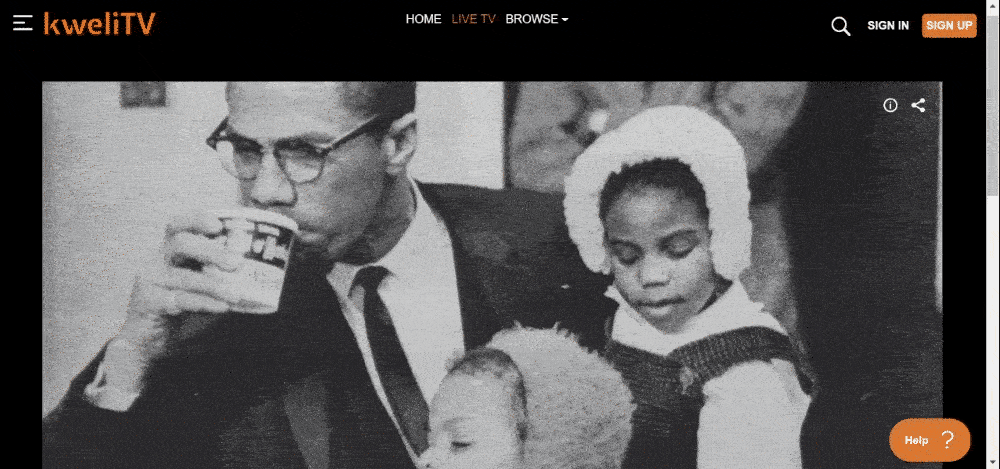
As the name says, this type of EPG displays the schedule of only one channel on the Electronic Program Guide.
This type of guide is typically used by OTT services that have one live channel.
Multi-Channel EPG
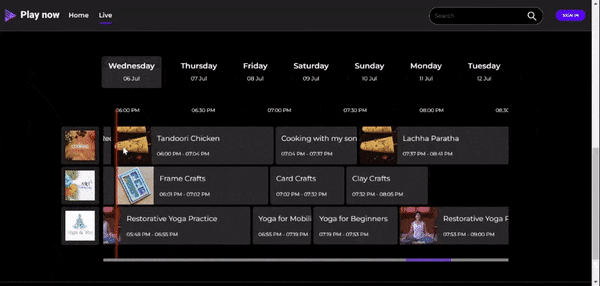
In this type of EPG, the user can see the schedules of multiple channels, simultaneously on the program guide.
The user can switch between the channels by clicking on the channel name.
Non-interactive EPG
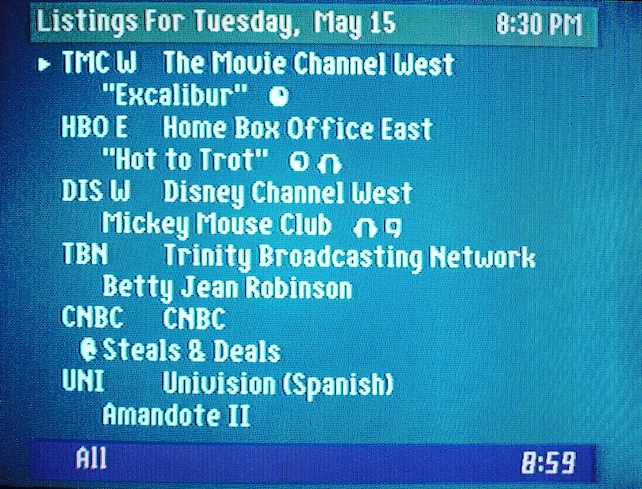
As the name implies, this type of EPG is not interactive. In other words, it does not require or allow user actions from viewers.
The purpose of this type of EPG is to only provide information about each program and its duration so that viewers can plan their viewing schedule ahead of time.
Since it is not interactive, the viewer cannot simply click on it to link to the program or search for specific programs.
Interactive EPG
The Interactive (Electronic) Programming Guide, is also known as IPG. It is a more modern version of the EPG that allows users to browse, select, watch and switch between multiple channels and video-on-demand services.
Create EPG
From the Video Playout section of the left menu select Manage EPG (VOD to Live) and then select EPG and Create EPG
EPG Name and Channel Selection
Type in a Name for your EPG and select the Channel and Timezone

Submit EPG
Click on the Submit button
Adding Programs to EPG
Now click on the Add Program button under the Action columnYou will see the Add Program Page

Program Type Selection
Select the Program type as Media or Advertisement or Promo from the drop-down list.
Content Type Selection
Select Content type as Show or Playlist
Duration Display
Then, select a Show/ Playlist from the dropdown. You will see that the duration of all the content in that Show/Playlist is displayed in the Content Duration field.

Looping Content for Repitition
Set the looping count. Example: Looping Count 4 means the playlist or show will be repeated 4 times consecutively.Once you fill in the loop count you will see the duration it will be aired (Start time and End time). Program Start Time is customizable, provided you choose any time 4 hours from the time of creating the EPG.8. You can hit the Submit button after you verify the filled-in information.You can repeat the process to schedule more programs
What is EPG in IPTV?
An EPG in IPTV is the on-screen TV guide that shows the list of scheduled programs for different channels. It works just like the program guide on cable or satellite TV.
When someone watches IPTV through a set-top box, smart TV, or app, the EPG helps them:
- See what’s playing now and what’s coming up.
- Browse schedules for multiple channels.
- Plan their viewing for the next few days.
On the backend, the EPG is built using metadata (titles, descriptions, air times, thumbnails, etc.), which is gathered and structured so it displays properly on different devices.
What is EPG Time Shift?
EPG Time Shift is a feature that lets viewers pause, rewind, and fast-forward live-streamed content on an IPTV channel. It works like a DVR but for live TV, allowing users to control what they’re watching in real time.
How it Helps Viewers
- Never miss a moment – If they step away, they can rewind and catch up.
- Skip what they don’t want – Fast-forward through ads, songs, or unwanted scenes.
- Pause when needed – If something urgent comes up, they can pause and resume later.
This feature makes IPTV feel more flexible and user-friendly, giving viewers control over live content just like they have with on-demand streaming.
Why should your channel have an EPG?
EPGs are the backbone of a well-organized and viewer-friendly streaming channel. They help you manage content, engage viewers, retain their interest, and generate revenue through advertising.
1. Viewer Navigation
EPGs provide viewers with a structured and organized way to navigate through your channel’s content. They can see what’s currently playing, what’s up next, and what’s scheduled for later. This helps viewers discover content easily.
2. Advertising
For a FAST channel, ad placements are vital for revenue. An EPG helps you manage ad slots efficiently. You can schedule ad breaks, ensuring that advertisements are inserted at appropriate times without disrupting the viewer’s experience.
3. Viewer Engagement
Viewers can use them to browse through your channel’s content, view program descriptions, and select what they want to watch. This engagement can lead to longer watch times and improved user satisfaction.
FAQ
EPG stands for “Electronic Program Guide.” It’s a digital menu or schedule that provides viewers with information about television programs and content airing on a specific channel or across multiple channels.
EPGs are commonly used in the broadcasting and streaming industries to help viewers navigate and discover content.
EPG time-shift refers to the ability to access and watch previously aired content from an Electronic Program Guide (EPG). It allows viewers to catch up on missed shows or watch content at a more convenient time.
EPG is a feature that helps viewers discover, browse, and select programs easily. It enhances the viewer experience and can lead to higher retention rates for broadcasters.
Wrap Up
By now you would have probably understood what EPG can offer to viewers. An EPG showcases broadcast information and schedule so the viewers can easily navigate and plan to watch their favorite content.
Ready to start your own channel and setup an EPG?
Looking to launch your streaming app?