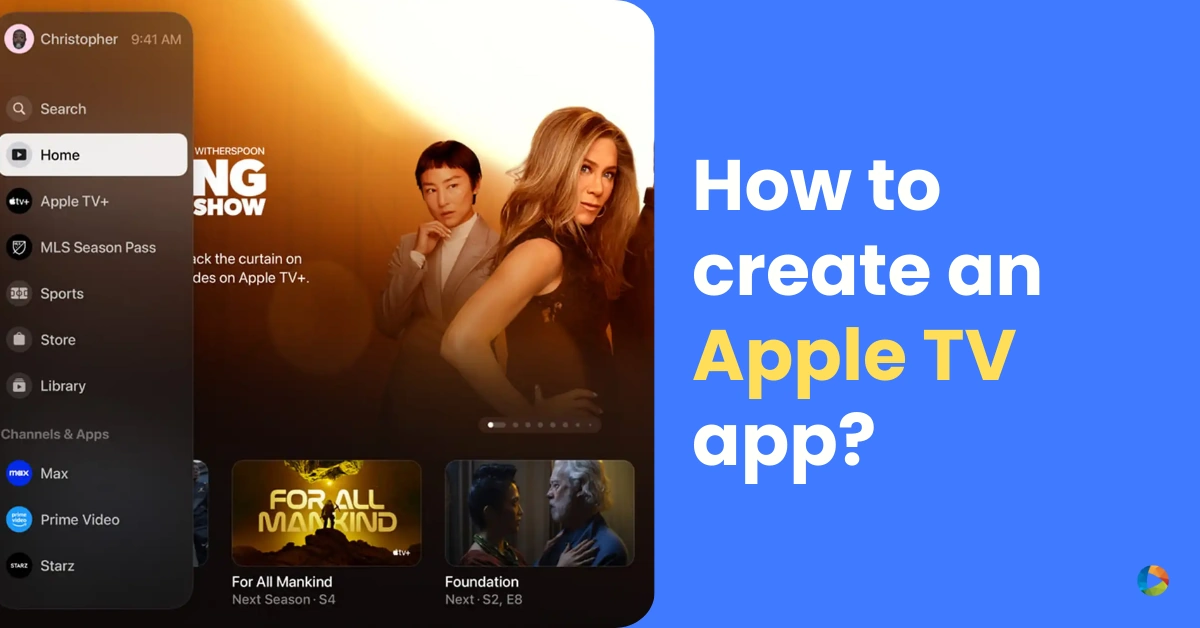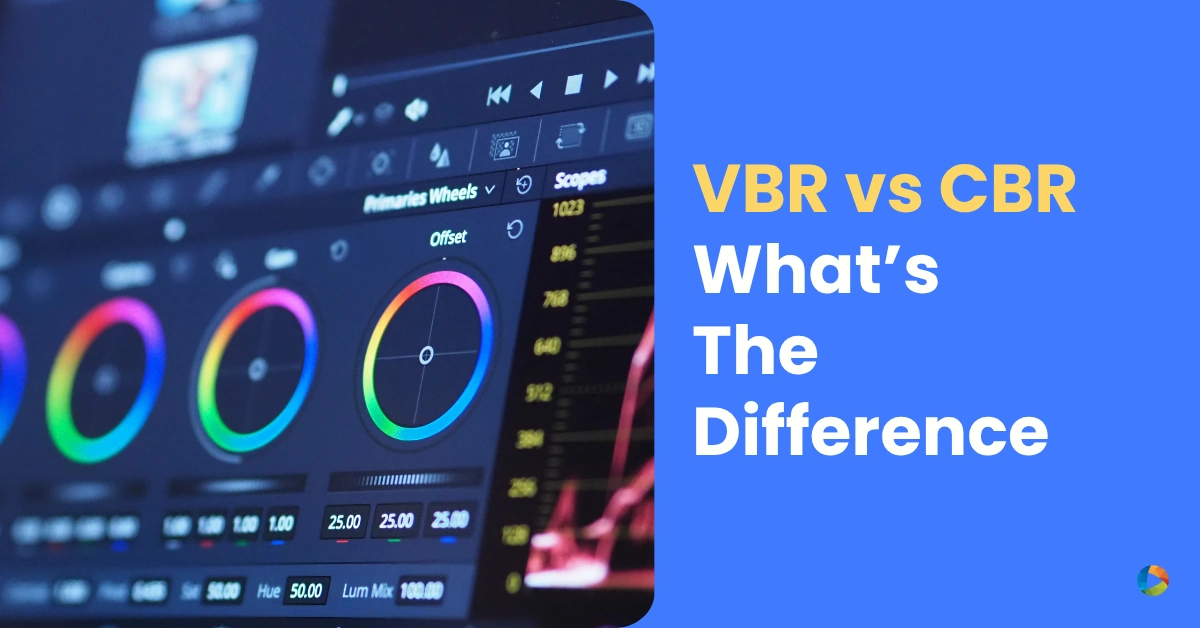How To Create Your Apple TV App Without Any Coding Experience
Last Updated on May 20, 2025 by Anjana Devi
If it’s your first time publishing OTT content online, launching your Apple TV app could prove to be a really smart choice. With over With over 14% of CTV OS share in US, Apple TVOS is the second most popular CTV OS in the US. So building an Apple TV app can give you the much-needed initial push towards a large TV audience within no time.
Developing a new app can be pretty exhausting in terms of time, money, and resources. Especially if you’re not from a coding background, scouting the web for information on how to build an Apple TV app and learning how to code it can be both confusing and gibberish to you.
So, where do you start?
Don’t worry! We’ve got you covered.
We will be taking you through everything you need to know about building an Apple TV app. And you can use this article as your simple go-to guide every time!
The best part is, you don’t necessarily need any prior coding knowledge or skills to begin.
So, first things first.
What is An Apple TV?
Contrary to what the name suggests, Apple TV is not an actual television. Rather, it is a small device, that can be connected to your television through an HDMI cable. Once it is connected, you can watch online videos from any of the apps built specifically for the Apple TV store.
If you’re familiar with Amazon Firestick, the mechanism to set up an Apple TV device is pretty much the same:
- You connect the set-top box to your television via an HDMI cable.
- Make sure your television is connected to Wi-Fi.
- Scroll through the extensive library of content in Apple TV
… and you’re all set! You can watch all the available content on your large television screen.
What is an Apple TV App?
An Apple TV app is any application that can be downloaded, accessed, and streamed through your Apple TV plug-in device. Among the 100+ pre-loaded apps, you find most of the popular global players like Netflix, HBO, Disney, Hulu, etc., already available on your Apple TV device. If your television is connected to your Apple TV device through the HDMI plugin, you can access all these apps on your TV screen.
Making your OTT app available on Apple TV tvOS app store allows all your subscribers to access the content by downloading your app on their Apple TV device.
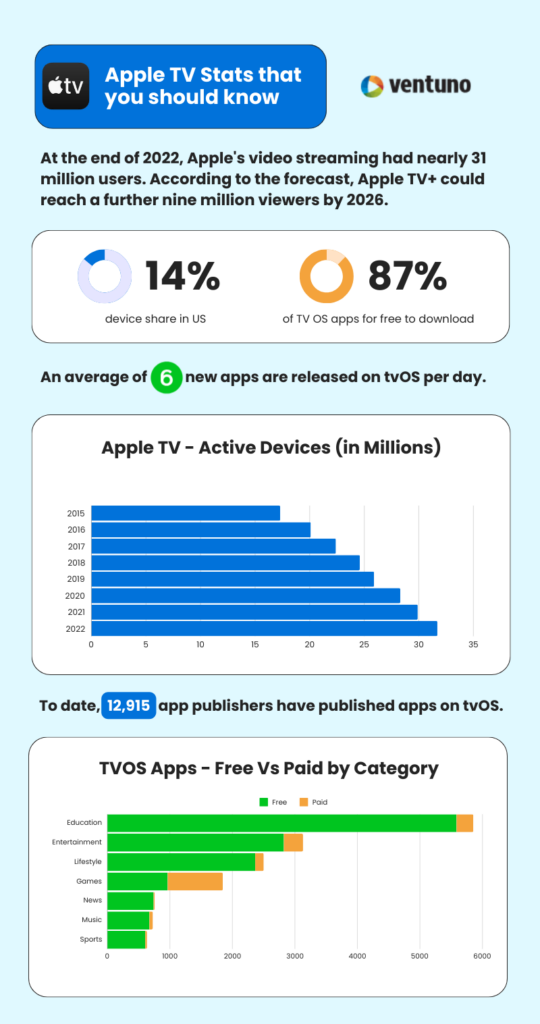
Why Should You Create An Apple TV App?
It is no secret that the loyalty that Apple has gathered from its users is unmatched. If you’re an Apple user yourself, you know how difficult it is for you to make that decision of switching to something other than Apple. You just can’t, right?
So is the case with most of Apple’s users and audiences. Therefore, anything that Apple launches in the market is sure to get eyeballs and a good number of first-time users right away.
For OTT first-timers especially, launching your OTT app with Apple TV helps you showcase your app to a huge chunk of tech-savvy audience.
Apple TV is constantly updating its software and technology to make viewership more conducive and encourage OTT content creators to focus on creating more good quality content. So if you’re getting into the Apple ecosystem with your OTT app, you know you’re in good hands!
Now that we’ve discussed what is Apple TV and why your app should be on it, let’s get into how you can build an Apple TV app.
How To Create Your Apple TV App?
There are three possible ways to create your Apple TV app:
Method 1: Build it on your own.
Method 2: Hire a developer to build it for you.
Method 3: Use a SaaS platform like Ventuno.
In each of the above methods, you will probably have an Apple TV app under your name. However, the outcome and the amount of time, energy, and money you spend through each can be vastly different.
By the end it this section, you’ll understand why one of the above three options is better than the other two.
Build It On Your Own
Building an app from scratch can be challenging but not impossible. It is comparably easier if you’re a coder and you understand the coding jargon and language. And if you don’t, there’s nothing wrong. You can still build an Apple TV app on your own.
Several websites and apps online help first-time coders and developers with the necessary education and skills to create apps. Udemy and Skillshare are two of the most popular ones.
These platforms start teaching you coding and development from scratch. You can also lookup courses and videos available online to specifically learn the design and development of Apple TV apps.
Though building an Apple TV app yourself is the most cost-effective method out of the three, it also requires the most amount of time and energy from your end. You will not only have to learn coding and app development for it, but you will also probably end up with a sub-optimal end product in the end.
We wouldn’t suggest this option as it’s extremely time-consuming and challenging to build and maintain the app.
Apple TV app development is not just about the app layout but also about the backend that is needed to maintain the app (CMS, player, CDN, storage, ad-server, payment gateway, infrastructure, etc). You would need to integrate all these modules which is not that easy.
How to Start Your tvOS App Development
Start with Xcode to set up your project, adopt Swift for programming, choose the right app-builder technology, manage data efficiently, and design a user-friendly interface. Follow Apple’s guidelines to ensure your streaming app for Apple TV is engaging and effective.
What Should You Keep In Mind While Developing Your Apple TVOS App
To create an immersive TVOS app, make sure your app is built based on the Apple’s designing guidelines for TV apps
Keep in mind that TVs have large, high-resolution screens. So use only high-quality images and videos for both branding and content preview thumbnails
Usually, users sit at least 8 feet from the TV. so make sure the text and elements are of readable size and font
Supporting interaction via Siri Remote, game controllers, voice, and other devices could make your app more interactive.
Hire A Developer
When your forte is content creation, then why waste all your precious time and energy on anything else? Hire an expert to develop your app!
There are thousands of developers out there with all the necessary knowledge and skills needed to build your Apple TV app for you. You just need to brief about your requirements and they’ll custom build the app within no time.
Every design and feature you want in your app, you’ll have it.
But at what cost though?
Getting all the customizations, designs, and elements in your app with the help of an expert can come at a very high cost. Given the nature of the trade, you’ll spend a large chunk of your budget on app development alone.
Moreover, app creation and development is just one part of the cost. You will need constant support from the developer for app maintenance, updates, bug fixes, etc. All these services come at a monthly retainer fee that every developer charges.
Again, the issue with this option is that the developer would need to build and maintain the app as well as the backend from the scratch. They would have to integrate different tools like CMS, player, CDN, etc.
You would need at least 3-4 developers just to maintain the backend and the Apple TV app. When you add up all t e costs, it will be a lot more than what you thought it would be.
Best Practices That You Should Ensure Your Developer Follows When Developing Your Apple TVOS App
1. Make sure you app highlights and expands an item as users navigate to provide clear visual feedback.
When the user moves around in your Apple TV app, the system decides where to focus next by looking at the visible parts of the app. It only considers parts of the screen that are visible, ignoring anything hidden underneath other elements. It starts from where the user is currently focused and checks the path they are moving in.
If it finds something to focus on, it checks with the app to make sure the move is okay. If any part of the app says “no” to the move, it won’t happen. This way, the system ensures smooth and logical navigation through your app’s interface.
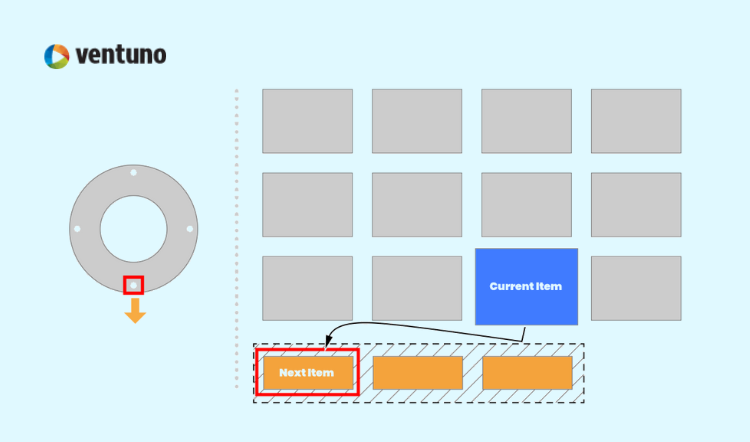
2. Make sure the app uses familiar Siri Remote gestures for easy navigation.
3. Keep the sign-in process simple for your user
4. Ensure user trust by being transparent about data usage with a clear privacy statement, and include usage descriptions for Apple technologies that handle personal data to inform users upon first use.
5. Ensure your app is accessible by providing clear accessibility labels and descriptions for UI elements, as SwiftUI and UIKit need this information for screen readers and other features; also, make focus-based navigation simple and intuitive.
6. Use the Instruments app in Xcode to eliminate performance issues by profiling your code, finding memory leaks, and analyzing resource usage. Here is Apple’s guide on improving your app’s performance
Use a SaaS Platform
Now coming to the most cost-effective and hassle-free option to create your own Apple TV app – choose Ventuno!
Using a SaaS platform like Ventuno to create your Apple TV app can have several advantages:
- All-in-one platform
With Ventuno, you don’t need to integrate 5-6 different third-party tools to launch and manage your Apple TV app.
You get an all-in-one platform that can be used to upload & organize your content, quickly launch your app using our templates, monetize with ads, subscriptions, and pay-per-view, and view detailed analytics to understand and improve your streaming business.
Why SaaS Is a Better Option ?
1. Cost-effective
Your app development cost with using Ventuno is a fraction of what you would otherwise pay to a developer to do the same work for you. This is because we have been building the platform for years. You also get the templates needed to launch your app quickly. All you need is to choose a template, upload your videos, and set up monetization. That’s it. Everything else is taken care of by us.
2. Time Efficient
Your app development process does not have to go on for several months together. Usually, if all data and designs are readily available, you could have your app ready for launch within 2 weeks to 2 months from the start date.
3. Team Of Experts
What’s better than having an entire team of development experts holding your hand through the entire process of app development?! Yes, that’s right. If you choose Ventuno to create your Apple TV app, you’ll always have a dedicated account manager, working closely with a team of experts to back you up on every small or big decision you make regarding your app.
4. Fully Customizable
Finally, Ventuno allows you to completely customize your app to match your branding and logo. You can either ask us to customize our existing templates or implement your custom design!
Step 1: Choosing a Theme for Your Apple TVOS App
Navigate to Connected TV Apps under the Apps section in the left menu, and select Apple TV.
Explore the available themes and preview them by clicking the Preview button below each theme.
Toggle between light and dark options using the Choose Theme Type at the top to see how each theme looks.
Once satisfied, click Save to apply your chosen theme.
Step 2: Filling App Information
Go to the Basic Info tab.
Enter essential details like your app’s name, package name, and a brief description.
Choose your brand colors for a consistent visual identity.
Upload your brand assets, including logos.
Click Save to store your information.
Step 3: Approving Content
Authorize the shows and playlists you want to make available on your Apple TV app.
Control the content in your app by restricting certain shows or playlists.
Step 4: Crafting Your Pages
Design each page of your app.
Use default pages with prebuilt options such as:
– Home Page
– Show Detail Page
– Video Detail Page
– Movie Detail Page
– Live Page
Create additional pages and add widgets as needed, similar to customizing your website.
Step 5: Tailoring the Header of Your Apple TVOS App
Customize the header, which appears on all pages for seamless navigation.
Choose the header layout and pick icons for each page.
Toggle elements on or off as desired.
Add custom pages to your header and select icons.
Save your customizations.
Step 6: Configuring App Settings
Set up general app settings, such as enabling the splash screen or choosing if the splash video should loop.
Configure your Auth page (login page) with an image and adjust other settings.
Step 7: Building Your Apple TV App
Click Build to generate your Apple TVOS app.
Step 8: Preview and Test Your App
Preview and test your app by installing it on your Apple TV and make changes to align with your needs
FAQ
Yes, Apple TV apps can reach a broad and engaged audience, particularly among higher-income demographics who often use Apple devices.
Users expect intuitive navigation, seamless Siri integration, high-quality video playback, and smooth, responsive performance.
Focus on offering unique content, innovative features, and a superior user experience with personalized recommendations and exclusive shows.
Using a SaaS platform is cost-effective and time-efficient, eliminating the need to hire specialized tvOS developers and other developers for launching in other platforms.
Costs can vary widely, depending on the method you choose to build your app. Your storage and bandwidth requirements
Apple’s guidelines are strict, especially regarding data privacy and content restrictions.
Common reasons include security vulnerabilities, non-compliance with guidelines, and inadequate content moderation.
Understand Apple’s guidelines thoroughly and conduct rigorous testing before submission to ensure compliance and functionality.
Conclusion
Publishing your OTT content with Apple TV sure seems like a great place to start. Especially when you are trying to reach an audience all over the world.
To summarize the above, you have three options to can create your Apple TV app:
- Build it on your own.
- Hire a developer to build it for you.
- Use a SaaS platform like Ventuno.
We might be biased, but we recommend the third option because it’s hassle-free, cost-effective, and the quickest way to launch your Apple TV app.
Moreover, with a SaaS service, your app will be regularly updated to stay current.
All you need to do is purchase the plan that suits your needs and let a specialized team handle your Apple TVOS app development.
Ready to launch your own Apple TV app?