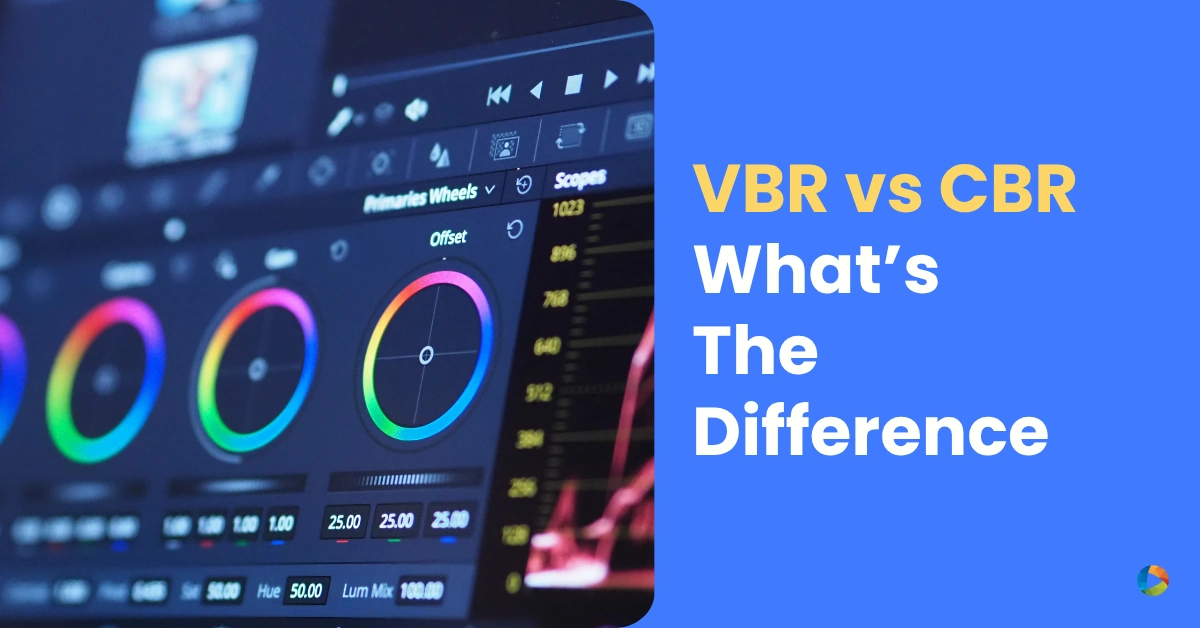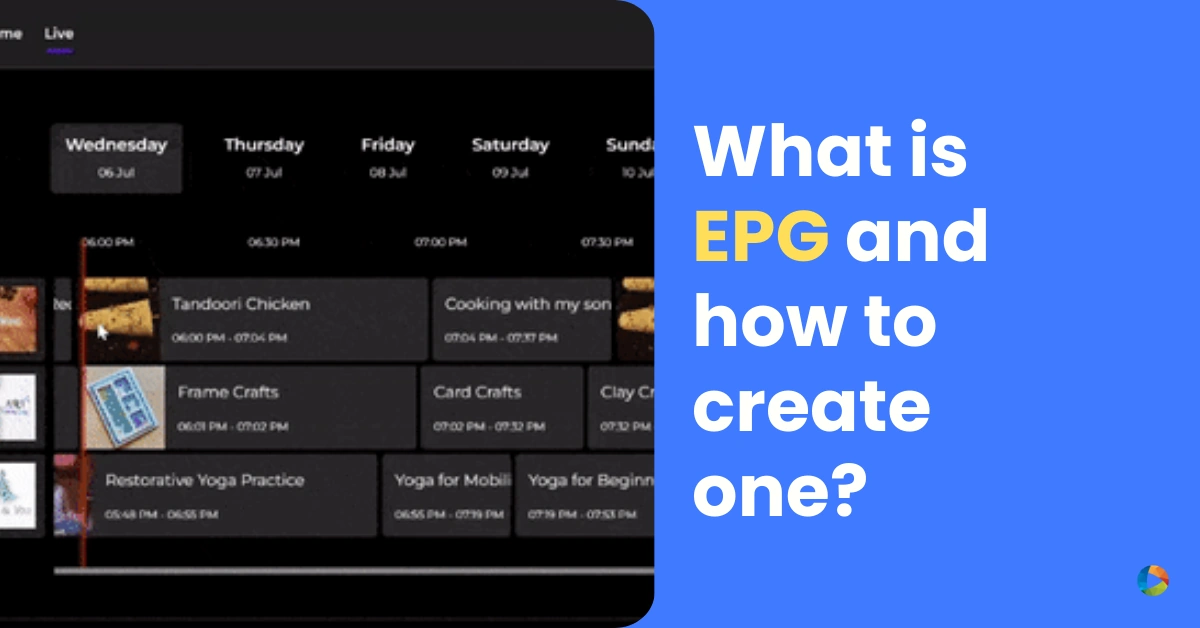VBR vs CBR: What’s The Difference?
Last Updated on May 29, 2025 by Anjana Devi
The popularity of streaming media is rising with new OTT services getting launched every day. From a consumer perspective, the use of OTT services increased by 5.2 million homes from April 2019 to April 2020 thanks to the COVID-19 lockdown.
For broadcasters, the user experience they offer plays a significant role in setting them apart from the competition. Did you know over half of the viewers abandon a low-quality stream in 1.5 minutes or less? That is because most of them rely on home internet connections.
Given how frequently the internet fluctuates throughout the day, an adverse impact on the viewing experience is inevitable, which can be detrimental to your video business. That is where optimizing the video streaming quality and video resolution can come in handy.
But how does one do that? In this VBR vs CBR comparison article, we will learn how to ensure the most efficient and optimal video stream for delivery and what these abbreviations mean. But first, let us dive into the basics:
Table of Contents :
2. VBR vs CBR: what do they stand for
3. So, VBR vs CBR – which one should you choose for encoding?
What is bitrate?
As the name implies, bitrate is the number of bits per second or the rate at which bits are transferred from one location to another. It directly affects the video quality — basically, a higher bitrate corresponds with better quality and larger file size.
VBR vs CBR: what do they stand for?
Variable bitrate, short for VBR, ensures the media file’s bitrate dynamically increases or decreases depending on the bitrate that media files need. It allocates a higher bitrate to more complex segments of media and less space to less complicated segments.
Basically, it allows the bit rate to vary but maintains a constant video quality level. Although video encoding takes longer because the process is complex, the quality of the media is much higher. VBR provides a higher video quality than CBR.
CBR, on the other hand, stands for constant bitrate. Here, the number of bits per second is kept constant throughout the video encoding process. It does not optimize media files for quality.
It is best to use CBR when the video comprises frames with a similar amount of data to encode throughout the duration, irrespective of the scene complexity.
For example, if the connection is limited to 320 Kbps, maintaining a constant bitrate of 300 Kbps is better than having a varied bitrate that can go high and low during transmission and hamper the viewing experience.
CBR is the most popularly used for streaming multimedia files via the Flash Media Server. Even though many broadcasters use CBR to ensure seamless video delivery, the technique hampers the quality of the video, as shown below:
So, VBR vs CBR – which one should you choose for encoding?
Let us find out.
Compatibility
VBR encoded files may not be compatible with older devices (e.g., earlier versions of smartphones or PCs), unlike CBR media that can work on multiple hardware without hassle. It would help if you did not leverage CBR until you have a specific need for streaming on a device not supporting VBR. However, video encoding algorithms have improved in VBR over the past few years, which means so has the compatibility issue.
Reduced file size
VBR media file formats have the special characteristic of “quality-to-file size” ratio. Due to this, it is possible to achieve a smaller file size to match the quality of the video.
VBR gives you the most favorable balance media file size, making it ideal for portables (e.g., tablets or smartphones) having limited storage.
CBR is only useful for streaming multimedia files on limited-capacity platforms such as Flash since the maximum bit rate matters.
Process complexity
The VBR encoding process takes a lot of time primarily because it uses fewer or more bits based on the video’s complexity to accurately represent the video content’s actual quality.
It removes the redundant info in the video and hard-to-perceive motion and picture stills to shrink the video size and store or distribute it efficiently.
This is not a problem in CBR as the number of bits per second is kept constant or the same throughout the video encoding process, and that is what makes it less complicated than VBR.
Consistently high video quality
In VBR encoding, the bit rate is changed continuously during the encoding process. Higher bits are used in more difficult-to-encode frames and lower in less demanding frames. Thus, the varying state of the video content gives consistent video quality.
However, traditionally speaking, CBR is still a better choice for live video distributed over fixed-bandwidth networks.
For VOD storage and delivery, broadcasters can use multi-pass capped VBR to improve efficiency. The encoder evaluates the content and assigns lower bitrates to scenes with less information and a higher bitrate to scenes with more information. Many VOD TV shows and films downloaded to playback apps or delivered over HTTP use VBR.
Conclusion
Video technology has undergone a massive transformation in the past decade and has given a new meaning to how we consume information.
A brilliant example here would be the 2019 Super Bowl. Despite garnering one of the lowest TV audiences ever, the event managed to attract seven million viewers in totality. But guess what? Not all of the Super Bowl viewers were glued to their couches in front of the television!
Some were streaming the game on their phones, others were tethered to their laptops, and some used an iPad. Even so, the streams made it to the varying screens with near real-time delivery and minimal buffering. Video streaming provided a substantial user experience.
So if you want to maintain high video quality, go with VBR. This way you can ensure the video encoding system can be easily upgraded without requiring new hardware or additional resources and maintains uniformity across your video content.
What are your thoughts on this article? reach out to us at info@ventunotech.com if you would like to discuss!
Looking to launch your streaming app?