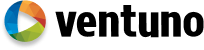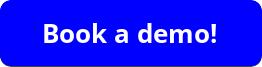OTT platforms have changed the TV viewing experience across the globe. Cable TV has become a thing of the past, and people are turning to streaming services — driven by the desire for ad-free, on-demand content.
In 2024, there are over 50 million active viewers worldwide who use Fire TV to access their favorite content and 1 in 3 Fire TV customers said farewell to their cable or DTH connection.
So, if you want to have the edge over your competitors and reach a wider audience, building an Amazon Fire TV app is your best bet.
In this article, I will walk you through three different ways of creating your Fire TV app. But first, let's see what Amazon Fire TV and Fire TV app mean in general.
So, let's get right into it.
What are Amazon Fire TV and Amazon Fire TV App?
Amazon Fire TV, popularly known as FireStick, is a new-age media streaming device that turns your dumb TV into a smart one. It allows you to access tens of thousands of channels in all possible categories, such as movies, series, music, sports, and so on. Plus, all the models of Fire TV are enabled with the in-built virtual assistant — Alexa — which provides a convenient, hands-free viewing experience.
An Amazon Fire TV app is a video streaming app that you can download from the Amazon App Store. These apps are available to users all over the world and allow them to stream any content they subscribed for — on their Amazon Fire TV.
Amazon Fire TV runs on the Fire OS operating system, which is based on Android. This means all the apps compatible with Android are most likely to run on Amazon Fire TV too.
With our all-inclusive platform — Ventuno — you can create a Fire TV app in just a matter of clicks. It comes equipped with tons of features, ranging from uploading and organizing your content to customizing your design as per your brand visuals and tracking the performance of your videos.
Why Should You Build an Amazon Fire TV App?
Amazon Fire TV is similar to all other streaming devices, such as Apple TV, Roku, Chromecast, and so on. So, why should you consider building a Fire TV app? Let's find out.
Amazon Fire TV is the latest buzz in the smart TV world today. With more than 50 million monthly users worldwide, it has become a crucial part of the consumers' living rooms — and it's showing no signs of slowing down.
Since the fire TV houses all your content in one place — from movies and series to sports and other programs — it can be your perfect traveling partner. All you need is to plug the device into any compatible TV and get access to all your favorite content.
With such a huge demand and numerous benefits, building a Fire TV app is not something that you would want to miss out on.
4 Methods To Build Your Amazon Fire TV App
New to creating an app? You're not alone. Let's discuss the three main approaches to build your Amazon Fire TV app.
Method 1: Publish Amazon Fire TV Apps Using Amazon Creator
Let's face it: Building an app can be overwhelming for content creators and businesses. But what if we told you that Amazon provides a simple, intuitive way to showcase your video content on Fire TV?
Amazon Creator is an online, simple-to-use publishing tool that allows you to create an Amazon Fire TV app in minutes — without any programming skills.
Here's how you can do this in three simple steps:
Create
- First, sign in to the Amazon Creator account using your Amazon account.
- Then, add or provide a link to your YouTube channel or Media RSS (MRSS) feed. RSS (Really Simple Syndication) feed is an online file that contains details about every content you have published on your site. MRSS is an RSS extension used for syndicating the audio, video, and image files in the RSS feed.
- After adding the link, the Amazon Creator will automatically generate a feature-rich Fire TV app, which you can submit directly for review.
Preview
After you create your app, make sure to preview a fully functional version of your app in your browser or through a test app on Fire TV devices. This will help you customize the look and feel of your app with the colors and images you want.
Publish
Once your app is styled, you're ready to publish it in the Amazon Appstore for review. Here, you will need to provide descriptions and metadata about your app to promote it within the Appstore. And as soon as your app passes the review process, it will be available to all Amazon Fire TV users.
However, publishing your app in the Amazon Appstore is not enough — it is just the first step towards building a successful Fire TV app. The main challenge lies in increasing its visibility and downloads by sharing it with others. Plus, you must hire a developer to upgrade and maintain your Fire TV app — which further adds to the overall cost.
Method 2: Repurpose Your Android TV AppYes
Yes you heard me right. However, there are a few things that you need to take into account. For instance use Amazon services instead of Google services for Fire TV.
Make sure you accommodate three versions of Fire OS: Fire OS 5, 6, and 7.
The Fire App Builder, built on Java and utilizing Android Studio, Gradle, and other familiar tools, streamlines the process of creating Fire TV apps. With Fire App Builder, you can configure data feeds, screen layouts, and functionality through JSON files, eliminating the need for Java coding.
Additionally, simple adjustments to configuration files allow for easy customization of the app's appearance. The Fire App Builder offers extensibility for developers comfortable with Java coding.
But what if you are not comfortable with coding? We have two more methods in store for you
Method 3 Hire a Developer or Team of Developers
If it's a more customized Fire TV app you want, then hiring a developer or team of developers can be your best bet.
Having a dedicated team of developers provides detailed customization based on your individual needs. When working under the same roof as your developers, you can oversee each step of the app development process and incorporate various innovative solutions in your app. And don't forget the flexibility and control you'll have over it.
If you opt for this method, you'll have to build an OTT platform from scratch — to manage all your OTT operations. The platform should consist of the following features:
1. Video CMS
Build a robust video CMS that can handle your current needs and scale as your content library grows. Make sure you build it with capabiluty to accmodate customizable metadata fields, user-friendly interface, and integration capabilities with other tools.
2. Video Analytics
Make sure you have the ability to track how users interact with your content. Metrics such as video views, watch time, engagement rates, and user demographics help you understand your audience better, optimize your content strategy, and make informed decisions to improve user experience and drive growth.
.
3. Integrations
You'll need to integrate with payment gateways to handle transactions, CRM systems to manage customer relationships, and CDNs to ensure smooth content delivery.
4. Servers
Scalable servers are crucial for handling fluctuations in user traffic. During peak times, such as new content releases or promotional events, your server infrastructure needs to scale up to accommodate increased demand. Cloud-based solutions offer scalability and flexibility, allowing you to add or remove resources as needed without disruption to your services.
5. Monetization
Monetization is how you generate revenue from your videos. Explore and evaluate various monetization options such as subscription-based models (SVOD), pay-per-view rentals (TVOD), or ad-supported content (AVOD). Choose the monetization strategy that best aligns with your content and audience preferences to maximize revenue potential.
6. Ad Server
An Ad Server is a platform that helps you manage and optimize your ad campaigns. It allows you to target specific audiences, track ad performance, and maximize ad revenue. With an Ad Server, you can deliver targeted ads to viewers based on their interests, demographics, and viewing behavior, increasing the effectiveness of your advertising efforts.
7. CDN
A CDN ensures fast and reliable delivery of your content to viewers worldwide. It works by caching content on servers located closer to the user's location, reducing latency and buffering issues. A reliable CDN enhances user experience by ensuring smooth playback and faster load times, especially for viewers in remote locations or areas with limited internet connectivity.
8. Storage
Storage solutions are essential for storing and managing your video content. Choose storage options that offer scalability, reliability, and security for your content library. Cloud-based storage solutions provide flexibility and accessibility, allowing you to store and access your content from anywhere, while also offering built-in redundancy and data protection measures to safeguard your assets.
Most importantly, before you submit your app for the Amazon Appstore review, ensure your app is completely compliant with their guidlines
Amazon Appstore Review Checklist:
- Make sure your developer follows the guidelines for generating APK files as outlined in Understanding Amazon Appstore Submission
- Make sure your team follows the guidelines for generating APK files as outlined in Understanding Amazon Appstore Submission
- Setup a session with your developers and clearly document data collection and usage set up for your streaming service. Ensure it alligns with Amazon Appstore Privacy Labels.
- Prepare documentation if your app uses third-party intellectual property, demonstrating proper licensing or permissions.
- Ensure your app offers a well-thought-out user experience, uniqueness, and is free of bugs.
- Provide interactive functionality beyond simple content, and avoid repetitive or low-quality content.
However, this is ideal for high-budget content creators who have the resources to create and manage an app from scratch. The development and maintenance of your Fire TV app can easily cost youtens of thousands of dollars. But what if you don’t have the time or budget?
The quickest and most efficient way to launch a streaming service is to use a SaaS platform
Method 4. Use a SaaS Platform
Now let's discuss one of the most rewarding ways for Amazon Fire TV app development.
Building a customized Fire TV app involves a lot of cost and time. This is where using a SaaS platform, like Ventuno, comes into play. This is a budget-friendly option that provides ready-made templates. These come with in-built infrastructure, tools, and support to build your Amazon Fire TV app.
White-labeled SaaS platforms, like Ventuno, bring a variety of features to the table, such as uploading and organizing your content, storage options, monetization, tracking analytics, live streaming, and many more.
Here’s how you build your App with Ventuno
Navigate to the Connected TV Apps under the Apps section in the left menu, and select Fire TV
Explore the available themes; you can preview a theme by clicking the Preview button located below each theme.
Toggle between the light and dark options in the Choose Theme Type at the top to visualize how each theme appears before making a selection.
Once you're satisfied, click on the Save button to apply your chosen theme.
Step 2: Filling App Information
Proceed to the next tab, which is Basic Info.
Provide essential details such as your app's name, package name, and a brief description.
Choose your brand colors to maintain a consistent visual identity.
Upload your brand assets, including logos.
Finally, click the Save button to store your entered information.
Step 3: Approving Content
Your next step is to authorize the shows and playlists you wish to make accessible on your FireTV app. This ensures you have complete control over the content available in each app.
Here is how you can restrict some shows or playlists
Step 5: Crafting Your Pages
Now, let's delve into the most exciting aspect of crafting your app – designing each page.
Several default pages come with specific prebuilt options:
Home Page
Show Detail Page
Video Detail Page
Movie Detail Page
Live Page
Moreover, you can create any number of pages and add widgets to suit your requirements. The process of customizing these pages is similar to the customization approach for your website or other apps.
Step 6: Tailoring the Header of Your Fire TV App
The header holds significant importance for your TV app as it appears on all pages, facilitating seamless navigation.
Here are the customizable header options:
Choose the layout for the header.
Pick icons for each page.
Toggle elements ON if you want them included in your header, or OFF if you prefer to exclude them.
Add custom pages to your header and select icons from the options provided.
Lastly, save the page to apply your customizations.
Step 7: Configuring App Settings
On this page, you'll need to configure general app settings, such as enabling the splash screen or choosing whether the splash video should loop. Additionally, you can set up your Auth page (login page) with an image and adjust other generic settings.
Step 8: Building Your FireTV App
Finally, in this last step, click Build to generate your Fire TV app.
Pretty simple, isn't it?
In a nutshell, you get a platform to manage your OTT operations — all under one roof. You don't need to learn any coding or hire developers. Just purchase the plan that suits your needs and leave your entire Fire TV app development with the specialized team of developers.
The best part? There's zero upfront cost. All you need is to pay the fixed monthly fee and a variable usage-based fee — and you can cancel anytime.
Furthermore, if you want to build additional features or custom design, the developers' team is always at your service. You can personalize your Fire TV app as per your brand's visual needs. Choose a theme that suits your brand, add different functions according to your preferences, and even integrate third-party apps seamlessly to manage your payments, and so on.
Furthermore, we regularly update your Fire TV app according to the latest trends and make sure it's running properly. Not only that, you get a dedicated account manager who helps you set up and grow your OTT business.
Cost of Building an Amazon Fire TV App
Now that you're aware of the different methods, let's get into what it can cost you to build an Amazon Fire TV app from scratch.
When it comes to building an app on your own, you need to invest a lot of time, effort, and money into it. And apps that target many features and customization — require even more.
Hiring a full-time developer or team of developers can cost you anywhere between $10,000 to $50,000 for developing the app alone. And don’t forget the time and cost of maintaining the apps. You would need at least 2 developers to maintain your backend and the apps. In the US, the salary of a good developer starts at $75,000/ year.
However, with a SaaS platform, like Ventuno, the charges mentioned above are next to none. You only need to pay a fixed monthly fee for the platform — and a variable fee based on the usage which you would anyway incur in any of the above models.
FAQ
Browsing, playback, search, and user account management are crucial. Advanced features include voice search, integration with Fire TV features like profiles and recommendations
Estimates vary based on app complexity, features, and development partner. Factors influencing cost include features, development team size, and development approach (in-house vs. external).
Submit your app through the Amazon Appstore console. Approval criteria involve technical compliance, content guidelines, and user experience standards. Potential hurdles while developing with a in-house team could be bugs, technical issues, or content violations.
Regularly update your app to ensure compatibility with the latest Fire TV features, address bugs, and meet evolving user expectations.
Over To You
Amazon Fire TV is making quite the waves in the OTT industry. So, if you are a content creator looking to capitalize on this growing trend, creating a customized Fire TV application can give your brand a chance to stand out among the crowd. Plus, provide access to high-quality content to your users — resulting in a wonderful streaming experience.
As you can see, there are mainly three methods involved in the Fire TV app development — publish it using Amazon Creator, hire developers, or use a SaaS platform according to your business needs. Out of these, the third option looks more promising than the other two as it is more cost-effective. Plus, you'll get your app ready in just a few clicks.
So, what are you waiting for? Choose the best option suited to your business needs and grow your OTT audience now.
Looking to launch your streaming app?