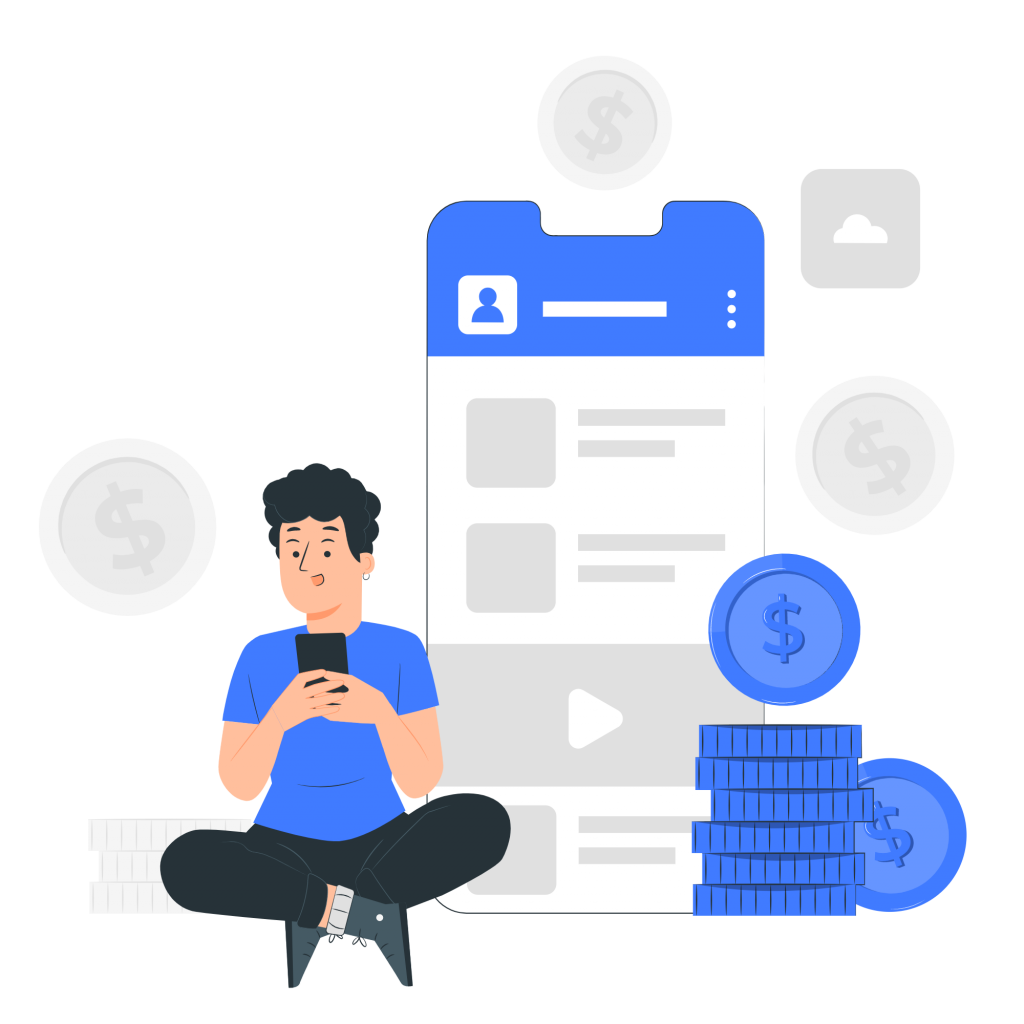How to Record a Live Stream: A Complete Guide
Last Updated on January 2, 2023 by Anjana Devi
With the rise of social media and live streaming apps, it’s easier than ever to connect with your audience.
Whether you’re an influencer trying to boost engagement or a broadcaster looking for a new way to promote yourself, live video is a great way to do it!
In the first quarter of 2021, 24% of global OTT viewers preferred live streaming over other video content forms.
Besides, you can re-use your live stream even after the broadcast is over. Studies show that access to 5G is expected to raise video streaming revenue by 85% on mobile devices from 2021 to 2028.
However, it’s not as easy as just pressing ‘Go live.’
Before you press that button, there are some things you should know about how to record a live stream for the best viewing experience.
Today, you’ll get to look at a complete guide to record live streams and see how you can maximize your profits.
Sounds good?
Let’s jump in!
Disclaimer: This guide aims to help broadcasters and creators. We do not encourage or support recording objectionable or copyrighted videos.
Why Should You Record Your Live Streams?
The reason is that it doesn’t disappear in the internet’s void.
That’s right! The most important thing about live stream recording is saving it for later viewing.
Live streaming allows you to broadcast events as they happen. This creates an opportunity for brands to connect with their audience on a more personal level.
For instance, anyone can watch these broadcasts and add their commentary or questions.
The person streaming will respond to these comments and questions LIVE on camera while broadcasting, which allows for some pretty cool engagement opportunities.
You can see who’s watching you and what they’re doing on their screens. This allows you to create a more personalized experience for your audience.
The following are go-to reasons why you should record live stream videos:
Added Revenue Through VOD
The first thing you need to know before going live is your video monetization plan during the live broadcast.
What will be your focus?
Will you use video ads or host a separate VOD section? You can also offer VIP access to certain viewers that allow them a more interactive experience with you and other viewers in real-time.
Or, you can even opt for recording your live streams and converting them into VOD (Video-On-Demand) that allows consumers to purchase the content when they want.
More live streaming platforms are now offering VOD services to be able to monetize their videos. These platforms are boosting their revenues through various models, including advertising schemes, charging subscription fees, and others.
At the same time, you get the added advantages of increased views.
Whether you are broadcasting the latest sports game, a concert, or an exclusive interview, live streaming video can provide your organization with many benefits.
However, when it comes to making money with live streams, some questions need answering.
The most important thing to remember is that live streaming takes time and effort to succeed.
If you want to start getting paid for your content, then you will need to build up a loyal following through consistent streaming on your platform.
Engage More Users by Offering Playback
A live stream is a great way to boost engagement and get more viewers. Even more, when you give them the option to watch your videos later.
People are more likely to watch a replay of a video if you give them the playback option.
Playback enables viewers to rewind through a video and see the moments they missed.
When you offer live stream playback, you give your viewers the chance to watch their favorite live streams anytime, anywhere they want.
This gives them the confidence to become engaged with your platform and keep coming back for more.
They will be able to see what they missed from yesterday’s live stream or catch up on the highlights from last night’s. In turn, this will help you build a loyal followers fan base who lives and breathes your channel day in and day out!
Use Recordings for Promos and Ads
Live streaming is not only the best way to create content, but it’s also a great way to promote content. People tend to be highly engaged and responsive on live streams.
You can use a recorded video for a promo or a unique ad that shows off your personality. It allows your audience to interact with you without needing to tune in live.
There are several ways you can use live stream recordings for promotion. First, you can use your live stream recordings as ads on Facebook if they get good engagement.
You can also ask people in the comments of your video to like or subscribe at the end of the video (which again will increase engagement).
Promotional videos help you promote a new product or service or just an event that your company is hosting.
Promo videos can be used both on and off social media platforms like Facebook and YouTube.
Here are a few ideas on how to reuse your live stream:
• Trim into short videos to share on a Facebook or Instagram channel. It should be short (around 1-2 minutes), with a clear Call-To-Action.
• Create YouTube videos out of live stream recordings.
• Transcribe live recording into a blog and link your live stream channel to it.
Save Recordings as Archive
A key aspect of making sure your live streams are accessible and shareable for future reference is to save them as an archive.
Streaming is an easy way to watch your favorite shows and music concerts live, with no delay. However, live streams have a short life span. Without recording your live streams or archiving for later viewing, content can be difficult to find on the streaming platform.
This is why some platforms like YouTube automatically archive your live video (up to 12 hours).
After all, you can use archived live streams for creating mini-clips as key highlights during the live events.
How to Record Live Streams
Before thinking of going live, it is advisable to launch your own OTT service.
You may ask why.
Relying on social media platforms or any other third-party apps for live streaming comes with its own set of limitations. For example, the streaming service (like YouTube) retains the legal rights to the content as well as the control over the video monetization.
However, having your own OTT website and/or app gives you full control over your live streams – starting from live analytics to choosing your monetization model.
Read – The Ultimate Guide on How to Create a Video Website
Once you host your website/app on the OTT platform such as Ventuno, all you have to do is enter your HLS stream into the platform for going live.
Briefly, HTTP Live Streaming (HLS) is an internet-based media streaming protocol for providing video and audio content to users.
Technically, live streaming is processed like this:
1. Devices (camera, microphone) capture the audiovisuals
2 . A live video encoder receives the content from the capturing device
3. The encoder sends the video to the video hosting platform
4. Then, the OTT platform uses a video player to live stream the content
Now that you know behind the scenes to bring the visuals to live, let’s dive into three different ways to record live streaming video.
Using an Online Video Platform (OVP)
You can subscribe to an OVP (like Ventuno) to avail live streaming service. The plus point of considering a SaaS solution is that your system doesn’t require enormous storage capacity and processing power.
An OTT platform can automatically convert all live events into videos.
If you need to edit the video, you can do so and then publish it. And the best part is that Ventuno automatically records live streams, leaving no space for any negligence.
Here are some of the features to look for while choosing your streaming platform:
• Video editing tools
• CDN for uninterrupted live streams
• Customized monetization options
• Cloud encoding and transcoding
Steps to record live stream using Ventuno platform:
1. Sign in to your Ventuno account and go to Manage Content > 24/7 Live Stream.
2. Enter your HLS Stream URL, channel name, and description.
3. Once done, select your preferred language and add video tags.
4. After that, select the aspect ratio of your video.
5. Geo-target countries (if needed) and finally save the changes.
Using Software Encoding
Creating live videos that will be displayed on the internet is a challenge.
With so many ways to compress and optimize videos, it can become a bit confusing.
You need to make sure that your stream is well optimized and doesn’t load too fast, and that it’s displayed at the correct resolution.
Thus, software encoding becomes an essential tool of a professional broadcaster.
A software encoder is a video conversion tool that runs on your local machine.
It helps compress and optimize videos correctly before uploading them to live streaming platforms.
Some software encoding tools that allow creators to simultaneously stream and record live include OBS Studio (Open source), vMix, Wirecast, and more.
Besides, here are a few feature to look out in a streaming software:
• It should support multiple sources like HDMI, IP cameras, screen captures
• Output formats and bitrates
• Peer-to-peer conferencing
• Ability to create special effects
Using Hardware Encoding
Using dedicated hardware is a good idea when streaming or recording video because this equipment is built specifically to handle the encoding, streaming, and recording processes.
This means that you will not have any unnecessary stress on your computer. That’s the reason most broadcasters prefer hardware encoders.
Though hardware encoders can record at high speeds, they are less flexible and cost you more than software encoders. You also need to check if your hardware encoder allows simultaneous live streams.
FAQs on Recording Live Streams
Start Recording Your Live Streams to Maximize Profits
The live stream as a feature is now a mainstay of the online experience and is something that many creators look for. It’s also a feature that your users will pay more for.
Have a clear idea of what you need from a live streaming service.
Avoid the most common live-streaming issues like poor audio/video quality, buffering, and latency. Your top priority should ensure high-quality streams for your audience.
Choose a solution that offers:
• Unlimited live video slots so that you can stream as many videos as possible
• Automated conversion of live streams to VOD
• CDN to improve the streaming experience
• Dedicated customer support service
• Flexible payment options for your subscribers
Having said all that, as a video streaming business you’ll find all these elements in the Ventuno platform. It is a no-code fully customizable SaaS platform. You can sign up for a free trial to test all the features.
Just sign up and start streaming!
We hope you have plenty of takeaways on how to record streaming from this guide. Let us know your queries at info@ventunotech.com for one-on-one interaction.
Looking to launch your streaming app?