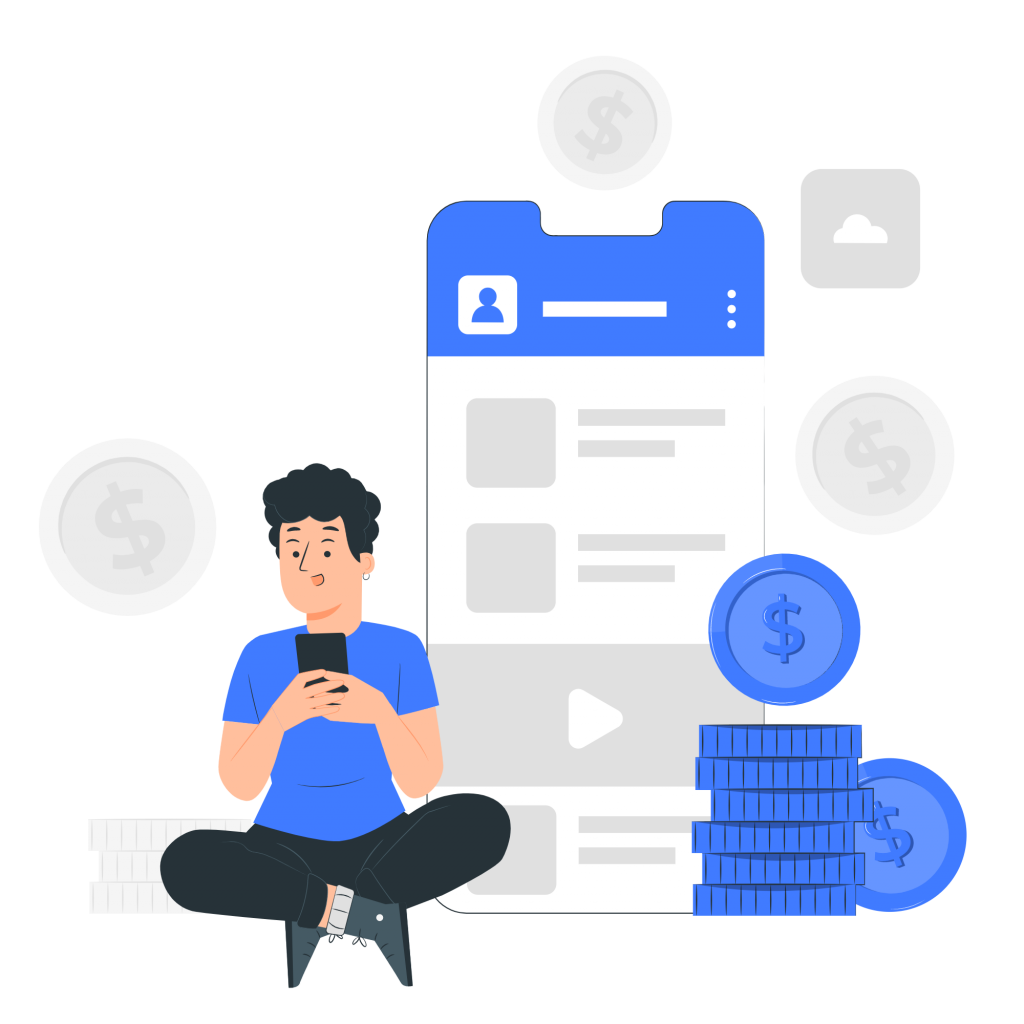How to Build Video Streaming Apps for iOS? A Step-by-Step Guide
Last Updated on May 27, 2025 by Anjana Devi
Gone are the days when entertainment was limited to our TVs in living rooms. Now, with video streaming apps like Netflix, Amazon Prime, and Hulu, the norm of cable/satellite TV as a primary entertainment source is being challenged. People have access to more personalized content they can stream directly on their iOS and Android devices, anywhere anytime.
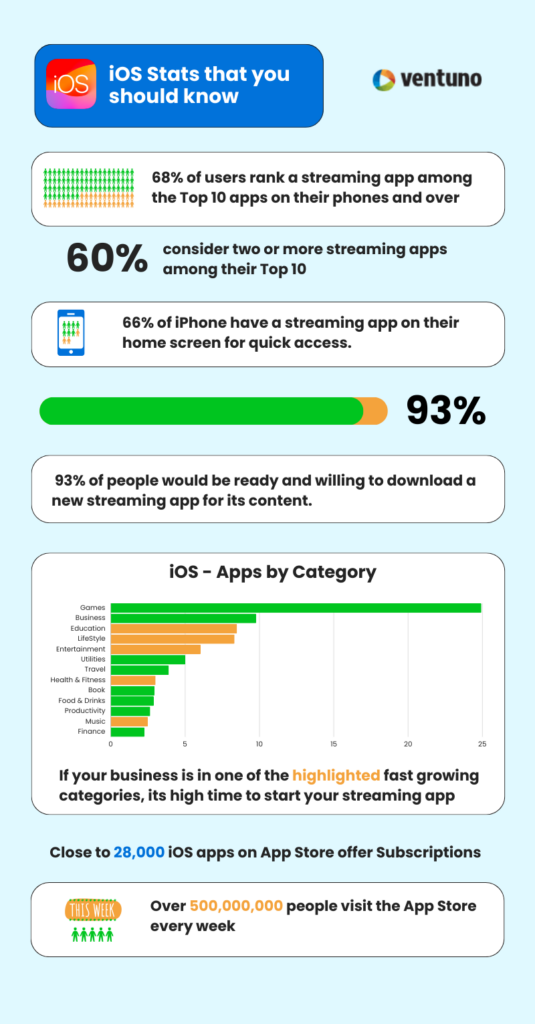
An iOS app is a great way to bring your video content to Apple users. However, building an iOS video streaming app isn’t an easy feat. From deciding your app’s niche to choosing the most viable platform to build the app, the struggle is real.
In this article, I’ll walk you through the step-by-step guide to creating your iOS streaming app. But first, let’s explore what video streaming means in general.
So, let’s dig and find it all.
What is Video Streaming?
Nowadays, ‘video streaming’ is a buzzword that gets thrown around like a frisbee. And it’s not going anywhere anytime soon.
Video streaming means continuous delivery of video files from the server to the end-user via the internet. In simple terms, when you watch a video on YouTube or Netflix, you are streaming it online. And, these platforms are called video streaming apps.
You can view the video content online without downloading it onto any device. Plus, you don’t need to have a vast storage capacity to access such large files.
Movies, TV shows, music videos, and podcasts are common forms of streaming content. These are delivered in either of the two ways – On-Demand or Live Broadcasting.
Why Do You Need to Build iOS Video Streaming App?
Now that you know what video streaming is, let’s see why you should care about building an iOS streaming app for your business.
1. Video Streaming Apps are the Future
Video streaming is popular and growing fast in recent years due to its flexibility and wide range of features provided.
According to research, 61% of young adults in the US prefer watching video content via some online streaming service compared to 31% who watch via cable or satellite.
Such astonishing figures show that there is a huge market and the corresponding demand for video streaming apps among viewers.
2. Reach Your Viewers Directly
Push notifications allow you to directly reach your users with updates, new content alerts, special offers, and more. This direct line of communication helps keep your audience informed and engaged.
Also, relevant notifications can significantly improve user retention by reminding users to return to your app and consume new content.
3. Ease of Watching Any Video, Any Time
Gone are the days when people had to go to their nearest theatres, rent a DVD, or wait for their favorite show to telecast on TV at a particular time.
With iOS video streaming apps, you can take your favorite shows and movies anywhere with you. All you need is a good internet connection and an Apple phone to stream whatever content you want to watch and that too at a time and place of your choice.
4. Fewer Interruptions
Let’s face it: Nobody likes watching advertisements in between their favorite movies or TV shows. Free streaming services like YouTube are bombarded with ads that can interrupt the video flow and make the more impatient users click on other videos.
This is where online video streaming apps come into the picture. Not only do they provide high-quality video content of your choice, but they also ensure fewer and shorter adverts. Hence, enhancing the overall viewing experience. However, not all iOS streaming apps support ads. Apps that are monetized with subscription or pay-per-view allow users to stream content without any ads, resulting in zero interruptions.
Steps to Create Video Streaming App for iOS
Building the perfect video streaming app for iOS might sound daunting, but trust me when I say, it is pretty simple.
But why build an iOS video streaming app? Let’s look at the following statistics:
There are over 1.46 billion active iPhone users in the world. This clearly shows that there is a huge potential in building a video streaming app for iOS.
Here’s how you can build it:
1. Find Your Niche
There are tons of thousands of video streaming apps in the world. If you want your app to have any chance of standing out, you need a niche.
A niche is a core topic or theme that gives a clear idea of what your video content is all about and sets your audience’s expectations. Having a niche video streaming app with a unique set of content and few but loyal users can do wonders.
Here are a few examples of successful video streaming platforms and the niche they operate in:
- kweliTV – kweliTV is a digital platform that celebrates global black stories and amplifies black creatives
- Jentezen Franklin TV – Jentezen Franklin TV is an exclusive streaming service from Jentezen Franklin Media Ministries. It features full-length messages and specials with new premiers weekly.
- The LiT tv Network – The LiT tv Network is an interactive, multi-cultural, ad-supported, television network whose goal is to help educate, equip, empower, and inspire its viewers
To find your niche, you need to keep an open mind. Think about all the ideas you have in your head and jot them down on paper. Then, choose the one you’re good at and what your audience wants to know.
To help you out, here are three trending and profitable niches to start an online video streaming app:
Entertainment: People love movies and TV shows. This niche is great for creators who produce films and shows to entertain people. Examples: Netflix, HBO Go, and Hulu.
Fitness: The global pandemic has spurred video streaming platforms to expand their content portfolio to the health, fitness, and spirituality niche. With anytime access to fitness videos, there is a massive demand for such apps among fitness freaks. Examples: ClassPass, Peloton, etc.
Education: Due to the Covid-19 outbreak, many students are forced to remain inside their houses. As a result, online learning has emerged as a crucial resource for education. So, if you love sharing insights and knowledge about a particular subject with others, this niche is for you. Example: CuriosityStream.
2. Decide on Content Availability
Now that you have your niche in place, it’s time to decide how you’ll deliver your content. Content is the foundation of your video streaming app, and it depends on content how successful your app will be.
Before you launch your iOS streaming app, you need a huge library of content to deliver to your target audience. Here how you can do this:
First, you need to decide whether you want to create your own content, get licensed content from distributors, or a combination of both.
Talking about licensing, you may either rent the content directly from the distributor authorized to grant such licenses. Or contact the copyright owner directly.
Next, decide whether you will update your content daily, weekly, or monthly. Will you add a TV series in parts or everything at once? Will your content be partially available for free, or will it be necessary for viewers to pay for watching?
No matter what option you choose, there will be an external cost of either creating your own content or buying it from others.
3. Finalize the Features
For viewers to enjoy your video streaming service, you need to add some user-friendly features to help them enhance their viewing sessions. Such features are the biggest reason behind people cutting their TV cords and switching to these platforms.
Let us take a look at some of these features:
User Registration: This is the most basic but essential feature of a video streaming app. This allows users to register on your iOS app via email or social media accounts and collect all their preferences in one place.
User Profile: This allows the app users to add their favorite movies and TV shows all in one place. It also lets you personalize content for them – making their binge-watching experience a memorable one.
Search Content: This feature allows users to search and select content to view from your app based on their preferred movie, actor, series, etc. Search feature defines whether viewers keep using your app or leave if they don’t find something quickly.
Push Notifications: This feature can come in handy when you want to update your users about new video content uploaded on your app. It also helps send reminders to the users regarding upgrading plans, subscription renewal, app updates, and so on.
Multi-language Support: Want to attract users from different regions and countries? Adding a multilingual feature can be your best bet. The more the number of languages your app supports, the more you can be sure of tapping into a vast untouched user segment.
4. Choose How To Build It
When it comes to picking a platform to build your video streaming app, there are several approaches you can take – building a custom app or using a SaaS platform.
Method 1: In-house iOS App Development
This option is suitable for high-budget creators who have the money and resources to build and manage the iOS app.
Since you are building the app in-house, you will get good flexibility and control over it.
You will need to hire at least 2-3 people to build and manage your apps. Don’t forget that you need to build the platform that is used to manage your OTT operations from scratch. The platform usually consists of the following:
- Video CMS – to upload and organize videos and live streams
- Video player – to play the videos on the app
- Servers – to auto-scale when the demand increases/ decreases
- CDN – to stream the videos
- Storage – to store the videos
- Ad server – to manage ad campaigns
- Payment gateway – to collect payments
- Analytics – to view analytics
Overall, it will cost you hundreds of thousands of dollars over the course of app development and maintenance.
Whether your team has experience in building iOS streaming apps or is just starting out, these key considerations will enable you to create an exceptional streaming app that stands out from the competition.
Things to Keep in Mind When Building Your iOS Streaming App
1. Follow the iOS Human Interface Guidelines
To create a top-notch iOS streaming app, follow Apple’s human interface guidelines for a consistent and user-friendly experience. Optimize performance by managing memory efficiently, utilizing background tasks, and using lazy loading to keep your app fast and responsive.
2. Focus on Security
The Apple app store emphasizes user security. Store sensitive data securely using encryption methods like Data Protection API. Use secure communication protocols like HTTPS to protect data during network requests, and validate user input to prevent security vulnerabilities. Ensure authentication and access controls to safeguard user accounts from unauthorized access.
3. Optimize for Screens
Make sure your streaming app looks great and functions smoothly on all iOS devices by using Auto Layout and Adaptive UI design principles. This ensures that whether your users are on iPhones or iPads, they’ll have a seamless viewing experience without any issues related to screen size.
4. Periodic App Updates
Don’t forget to regularly update your app to stay aligned with the latest iOS versions and device changes. This not only showcases your dedication to providing a seamless experience but also ensures compatibility with new features, keeping your users engaged and satisfied.
Method 2: Using a SaaS Platform
Trying to build a custom video streaming app is a lot of work. Fortunately, a SaaS platform like Ventuno makes the process easy. These platforms come with ready-made frameworks that have the infrastructure, tools, and support to help you create an iOS video streaming app. With Vetuno, you don’t need to wait for months and spend a lot of money to get your app running. You can manage everything in a single platform – be it uploading and organizing your content, tracking analytics, payments, advertisements, and much more. In short, the platform is fully customizable and provides you with complete control over your monetization strategies (such as TVOD, SVOD, or AVOD).
Step 1: Selecting a Theme
From the Apps section of the left menu, select Mobile Apps and then select iOS.
You will see themes, you can preview a theme by clicking on the Preview button below the theme
Also, toggle the light and dark options in the Choose Theme Type on the top to see how it looks before selecting one.
Finally, click on the Save button
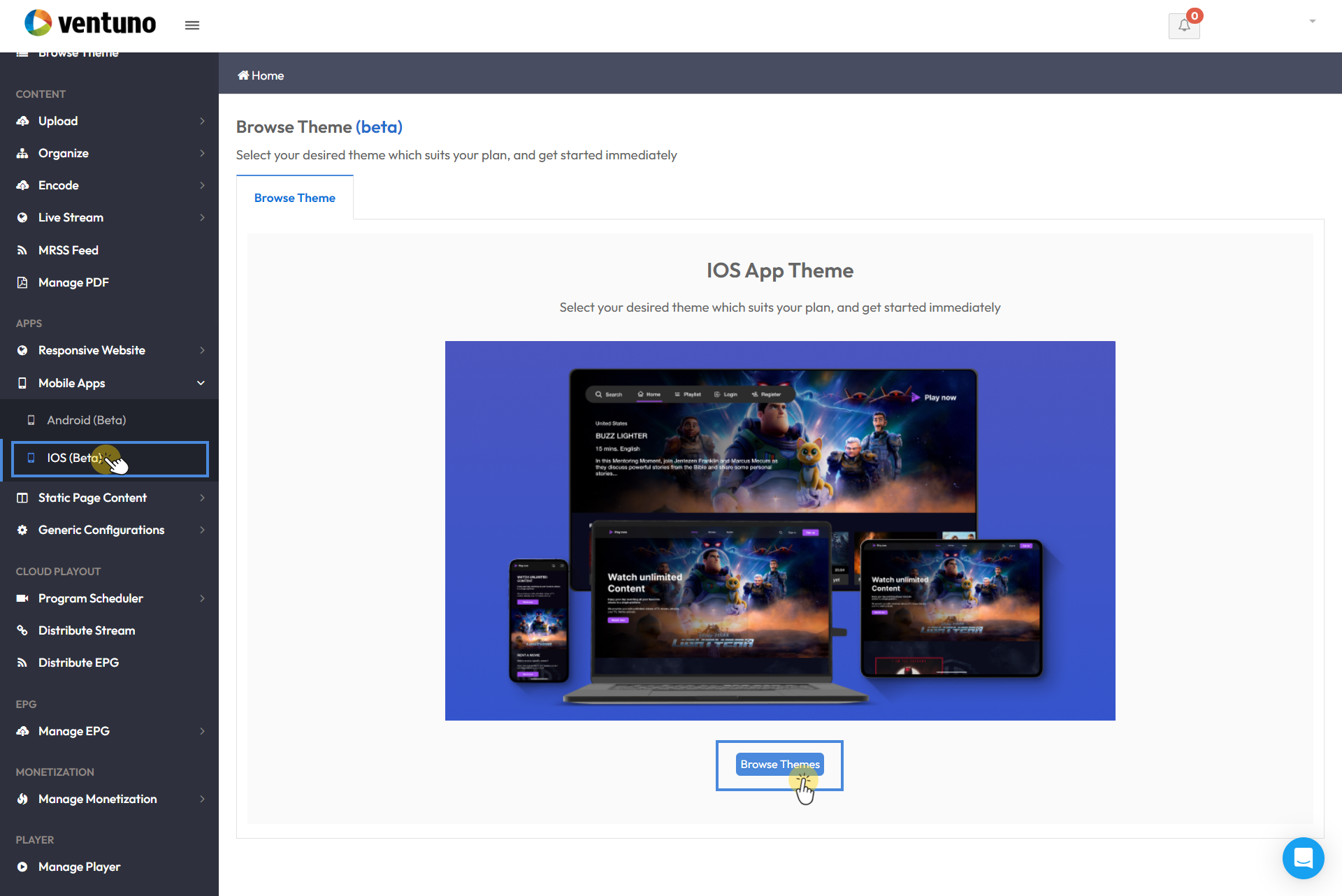
Step 2: Filling in Basic Info
Now Move on to the next tab Basic Info
Here fill in details like your App name, Package name, and a description for your app
Select your brand colors
And upload your brand assets – like logos
Then click on the Save button
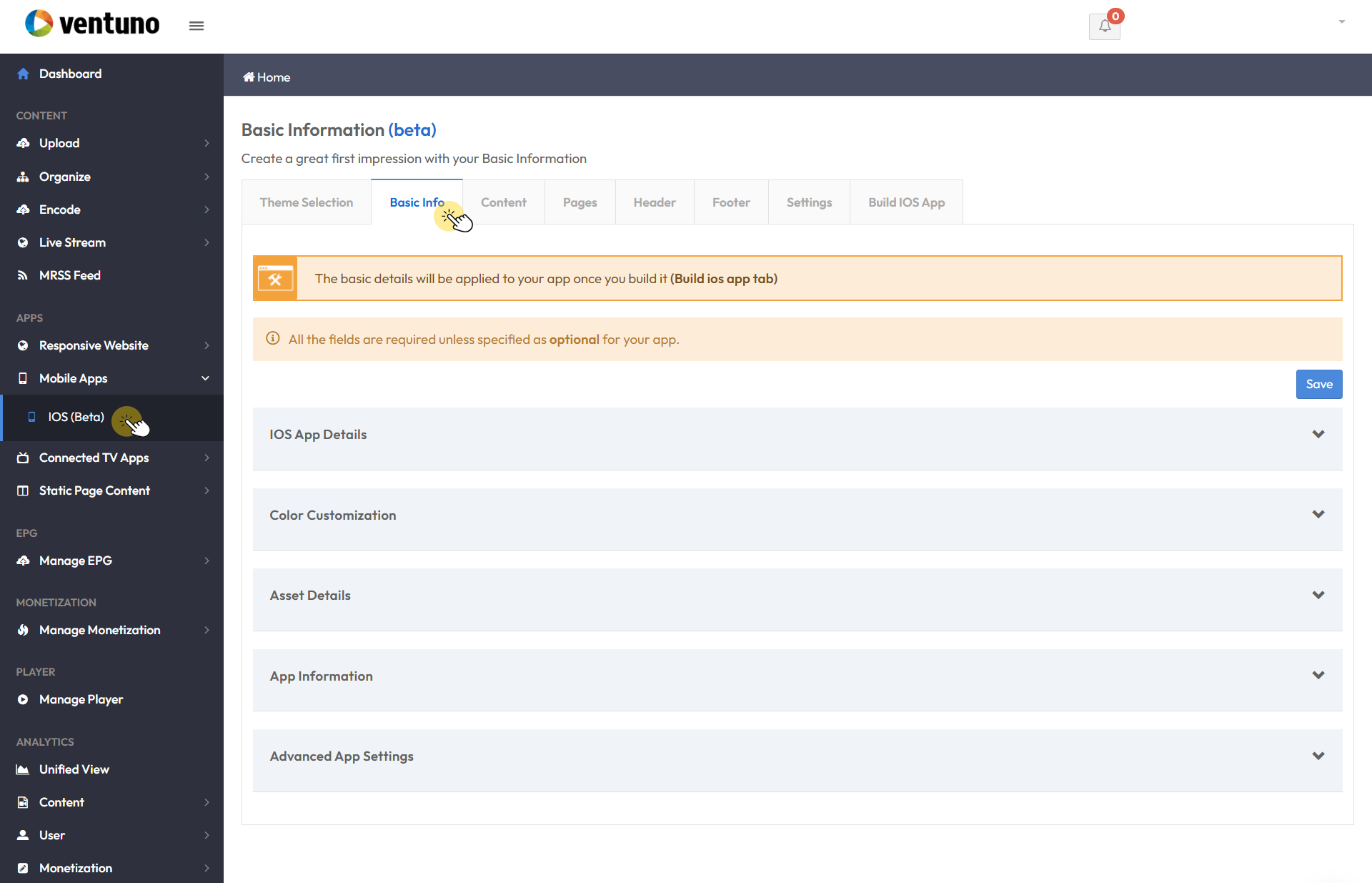
Step 3: Approving Content
Your next step is to approve what shows and playlists you want to make available in your Android/iOS apps. This ensures you have full control over what content is available in which app.
Simply push allowed Shows and playlists to the right side and click Save
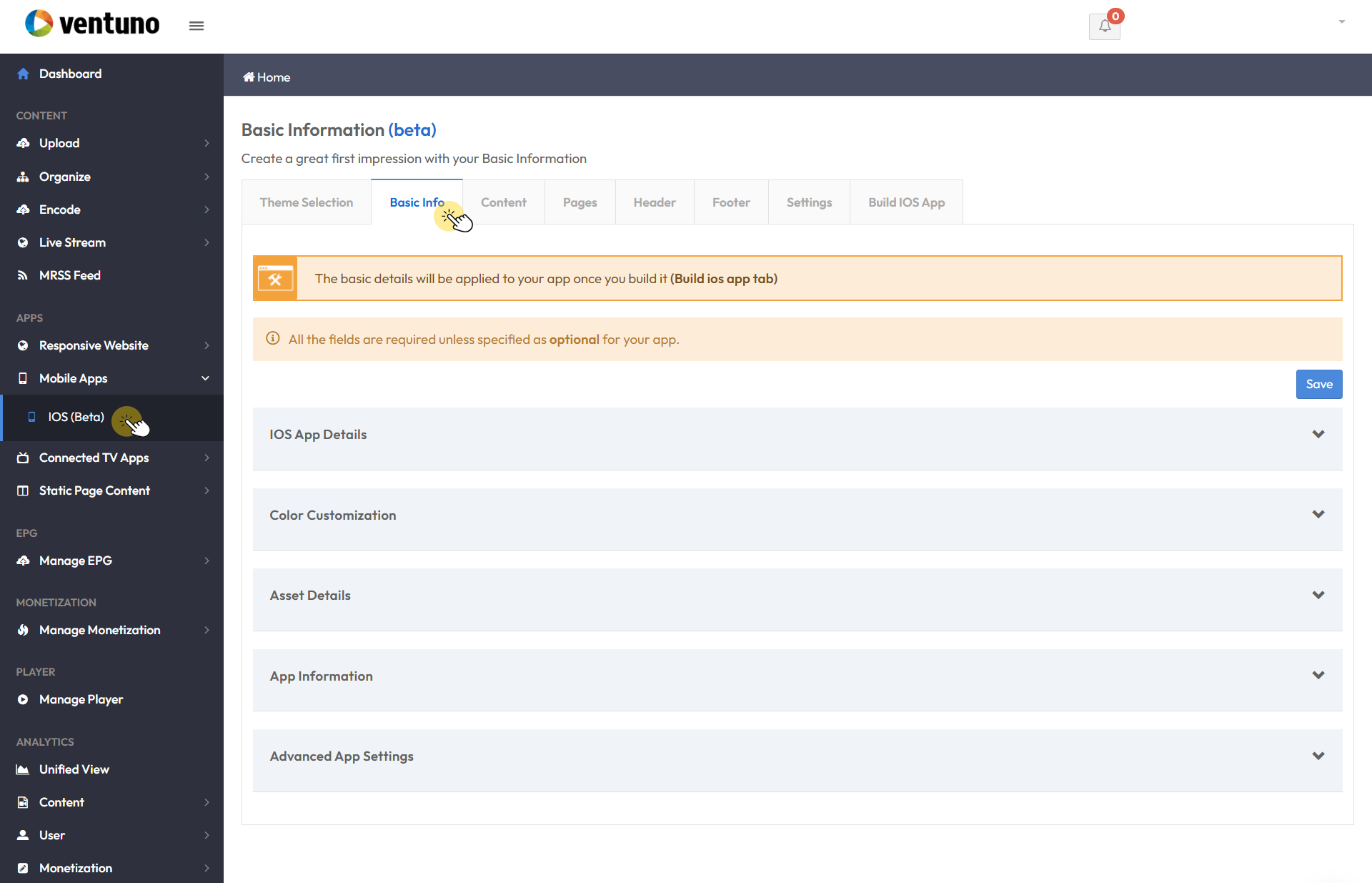
Here is how you can restrict some shows or playlists
Step 4: Crafting Your App Pages
The design phase is where the real magic happens in constructing your mobile apps.
Here are the default pages that come with predefined settings:
Home Page
Show Detail Page
Video Detail Page
Movie Detail Page
Live Page
Furthermore, you have the freedom to add and customize any number of custom pages and widgets to cater to your specific requirements. The process of customization is similar to what you’ve done on your website or other applications.
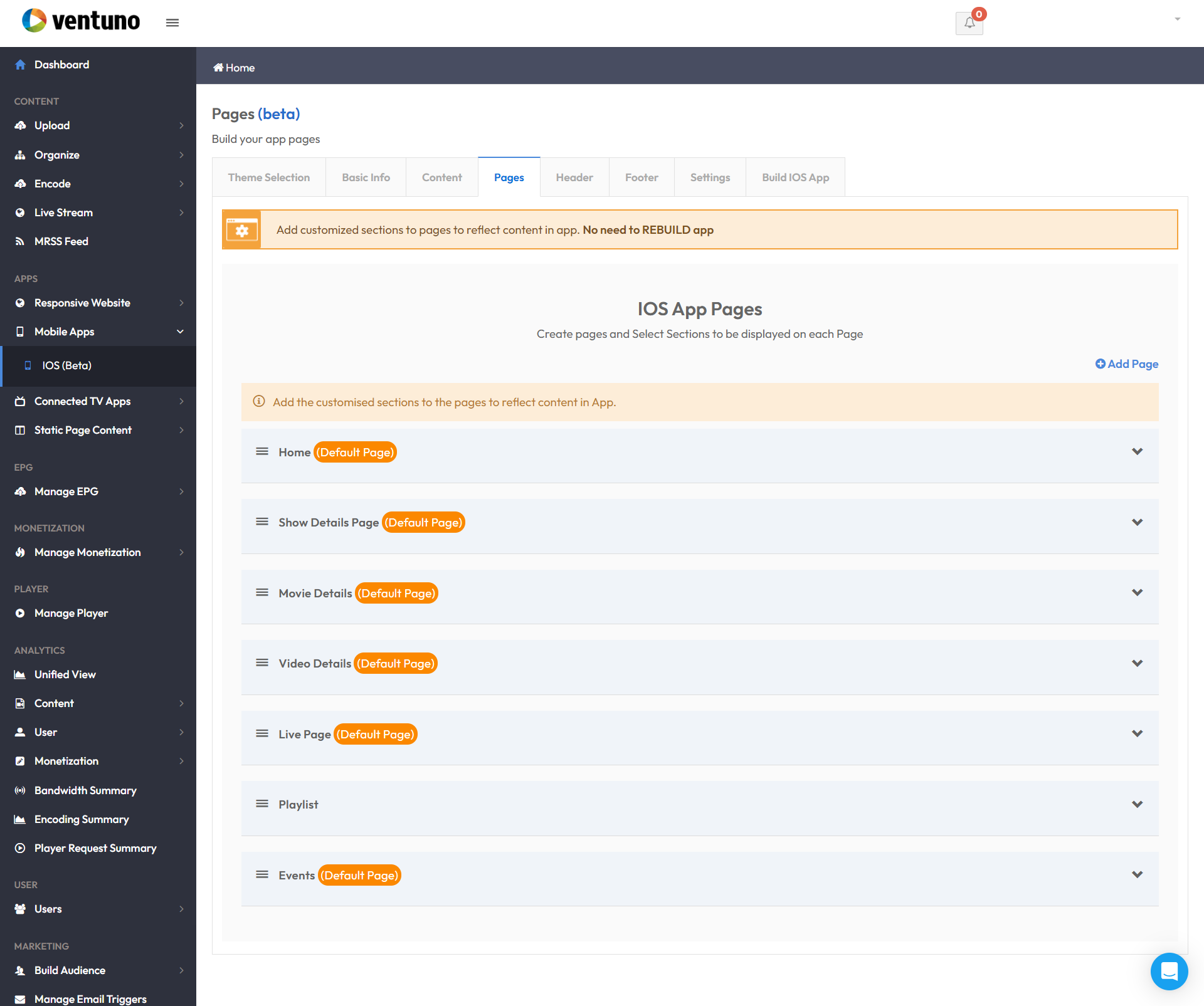
Step 5: Customizing the Header
The header is very important for your mobile app as it will be available on all pages and enable smooth navigation.
Here are the header options that can be customized
Select the layout for the header
Toggle elements ON if you want them to be included in your header and OFF if you do not want them in your header
You can also add custom pages to your header (and select icons from the icons below them)
Finally, Save the page
Step 6: Customizing the Footer
Much like the header, the footer plays a crucial role in your mobile app’s design, providing a consistent element across all pages.
Pick the layout that suits your footer.
Select icons corresponding to each page.
Toggle elements ON or OFF based on your preference.
Step 7: App Settings
On this page, you will have to make generic app settings that will help you customize your overall app’s appearance and user experience.
To generate your app’s certificate reach out to our Customer Support Team
Step 8: Build App
Just hit the build button and download your app
Step 9: Install and Test
Install the app on your iPhone with a test flight invitation and test,test, test and revise until you are completely satisfied
Step 10: Launch Your App on the App Store
Boost your app’s discoverability with App Store Optimization (ASO). Optimize your app’s title, description, keywords, and visuals to improve its visibility in the App Store. Additionally, encourage users to leave positive reviews and ratings, which can further enhance your app’s appeal and attract more downloads.
As simple as that. Want to implement your custom design or want to build additional features? We are happy to help! We have a separate team that handles custom development work.
Ventuno regularly updates your app with new features to make sure it’s running optimally. Plus, you get 24/7 support and maintenance whenever you need them.
5. Choose the Monetization Model
The real success of any video streaming app depends largely on the monetization method you’ll adopt.
Normally, your app monetization should start beforehand; it should not be something you decide afterward. Having said that, the revenue strategy should correlate highly with the type of user experience you’re offering.
Although there are dozens of monetization strategies you can choose from, the three most profitable ones are
TVOD: Transactional Video On Demand (TVOD) is a monetization model that allows viewers to purchase content on a pay-per-view basis. They generally have the option to buy or rent the video content.
This model is entirely different from AVOD. Instead of watching free content with a couple of ads, users pay up-front for the content they like to view and experience ad-free content.
Common examples include Apple iTunes and Prime Video content.
AVOD: Advertising Video on Demand (AVOD) is the model that provides streaming services to users for free. This strategy is becoming more and more popular as it is beneficial for users (they get to access the content for free) and businesses (they get a huge user base to market their services and earn revenue by putting up ads throughout the free content).
The only drawback with this model is that you must know how many ads are enough. Too many ads can interrupt the video flow and spoil the fun for users.
Examples of AVOD include YouTube ad monetization.
SVOD: A Subscription Video-on-demand (SVOD) model is ideal for getting started with video monetization. Here, users pay a recurring fee to access the video content. In simpler terms, think of it as an ‘all-you-can-eat’ buffet. Users can view as much content they want – as long as they continue to pay for their subscription.
Examples include Netflix, Hulu, Disney+, and many more.
FAQ
iOS HIG serves as Apple’s blueprint for designing user-friendly apps. They’re important because they ensure a consistent and intuitive experience for users, making our app more appealing and easier to navigate.
To keep our streaming service inoptimized state, we can minimize flashy animations, employ lazy loading, and regularly test across various devices to pinpoint and fix any slowdowns.
Ensuring our users’ data stays secure is paramount.
By embracing Auto Layout and Adaptive UI design principles, we can craft an interface that adapts seamlessly to any screen size – whether it’s an iPhone or an iPad.
To make our app truly inclusive, we should prioritize accessibility features like VoiceOver and Dynamic Type. Regular checks using Apple’s Accessibility Inspector will help ensure everyone can enjoy our streaming service.
Regular updates are key to staying on top of the game. Aim for at least one update every few months to introduce new features, squash pesky bugs, and ensure compatibility with the latest iOS versions.
ASO is all about making our app stand out in the crowded App Store. By optimizing our app’s title, description, and visuals, we can boost its discoverability and attract more users to our streaming service.
Conclusion
Now, I hope you have a better idea of what is required to create an iOS streaming app to take your business to another level.
All you need is a niche, decide your content deliverability and a simple-to-use SaaS platform. Plus, you need to incorporate some user-friendly features and a perfect monetization model(s) to start generating revenue within a short time.
What are your thoughts on this article? reach out to us at info@ventunotech.com if you would like to discuss!
Looking to launch your streaming app?