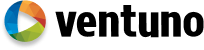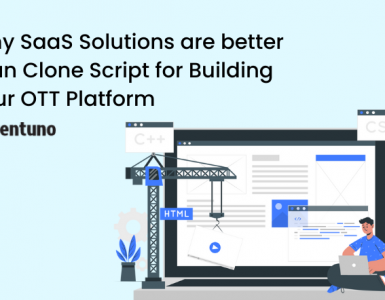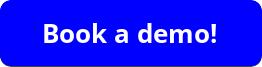The OTT TV industry has become a highly competitive space for content creators. Year after year, several new players are coming into the markets the world over and the competition just keeps growing.
To give your brand a fighting chance at survival and market dominance, you need to be present on every OTT platform and device that your audience uses. For instance, Samsung has the largest number of smart TV users in the world. That reason sure is enough for you to have your Samsung TV app too, and in this article, we will show you different ways in which you can build your Samsung TV app right from scratch.
So, how and where do you start? Building a Samsung TV app from scratch seems like a lot, right? But, what if we told you it’s easier than you think it is. Let us explain that to you in just a bit.
Before that, let’s first get a quick understanding of Samsung TV apps and the operating system they use.
What Is Samsung TV and Samsung TV App?
Samsung TV is a smart TV that has an in-built operating system, called Tizen OS. This operating system comes pre-installed on all smart TVs by Samsung.
A Samsung TV App is a video streaming app that is downloadable through the Samsung TV store. Users can download and stream content on any app they have a subscription for like Netflix, Disney, Amazon Prime, etc., on their Samsung Smart TV.
Confused between Samsung TV and Apple TV? The main difference is that Samsung TV is an actual TV, whereas Apple TV is a streaming device plugged into your smart TV. Unlike in the case of Apple TV, you do not connect any external devices to stream OTT content on a Samsung TV.
Ventuno helps you build Samsung TV apps that are downloadable from the Samsung TV store.
Why Should You Launch Your Samsung TV App?
Samsung has been the global market leader for since 2005. Their QLED TV sales in 2020 alone were 7.79 million units.
With its home-built TV operating system, Tizen, Samsung has the world’s largest TV streaming platform.
Any guesses for how many Tizen users there are all over the world? If not, be prepared to have your mind blown.
To date, around 200 million people from 197 countries are using Samsung Smart TVs powered by Tizen
Now, who wouldn’t want to jump onto that wagon, right?!
Creating a Samsung TV app can be a revolutionary decision for your brand.
So without further ado, let us show you the different options you have to create your own Samsung TV app.
How To Create Your Samsung TV App?
If you’re new to coding or don’t know anything about how to create an app from scratch, don’t worry. We’ve got you covered. Here is a list of ways to creating your Samsung TV app:
Build It Yourself
Well, if you don’t know how to code yet, so what? It’s never a bad time to start. Especially when you have a strong purpose to learn and apply your coding skills to something fruitful and fulfilling.
You can take some time and focus on learning the skill by:
Looking up online courses from websites like Udemy, Scaler, etc.
Joining classes to learn the basics of coding and building your skills from there.
Building a Samsung TV app by yourself probably sounds cheap and cost-effective but you may end up spending a lot more on the building and maintenance of the app.
Guidelines for Designing Samsung TV Applications
1. Remote Control Functionality
The remote control serves as the primary means for users to interact with the TV. To ensure a seamless user experience, it's crucial to understand how the remote control functions. For more detailed information, refer to the "User Interaction" section.
2. Simple User Interface (UI)
When designing your UI, prioritize user-friendliness and a smooth experience. Samsung TV has its own design principles, make sure your app complies with it
3. Scalable Application Resolution
Samsung TVs typically have a screen aspect ratio of 16:9. For UHD TV models, the standard application resolution is 1920x1080 pixels, while FHD TV models use 1280x720 pixels. To avoid issues like unwanted whitespace and scroll bars when scaling the application screen, always maintain the 16:9 aspect ratio, even if the application resolution differs from the standard.
4. Common Web Application Features
TV web applications can incorporate most of the same features as web apps designed for other devices. You can leverage web standard functions like mouse support, video elements, animations, and visibility change notifications. Additionally, you can make use of Tizen Web Device APIs and Samsung Product APIs that are supported by Samsung TV.
These guidelines will help you craft a successful Samsung TV application that caters to a broader audience and offers an exceptional viewing experience. So, whether you're new to app development or a seasoned pro, following these steps will set you on the path to success in the world of TV app design.
Use Tizen Studio
Samsung has launched a special developer package called Tizen Studio, that helps you with the necessary set of tools to develop a native Tizen app. The tools available under Tizen Studio consist of a toolchain, an IDE, sample code, an Emulator, and the required documentation to help you use each tool and create your app.
Tizen Studio can be installed and run on your Windows, macOS, and Ubuntu. Tizen Studio runs on Windows®, Ubuntu, and macOS.
Again, with no development or coding background, this can be a tad bit cumbersome to use. Here are some known disadvantages that Tizen Studio users have reported:
- For coding newbies, using Tizen can be a bit complicated, especially when you are trying to incorporate customizations.
- The documentation that comes along with it also lacks some important information.
- Many users have reported that the system is not intelligent enough to make recommendations or suggestions.
Hire A Developer/ Team Of Developers
Hiring a developer or setting your own in-house team is another way to create a Samsung TV app from scratch. However, this option is suitable for high-budget creators who have the money and resources to build and manage the app.
Since you are building the app in-house, you will get good flexibility and control over it. You will need to hire at least 2-3 people to build and manage your apps. Don’t forget that you need to build the platform that is used to manage your OTT operations from scratch. The platform usually consists of the following:
• Video CMS - to upload and organize videos and live streams
• Video player - to play the videos on the app
• Servers - to auto-scale when the demand increases/ decreases
• CDN - to stream the videos
• Storage - to store the videos
• Ad server - to manage ad campaigns
• Payment gateway - to collect payments
• Analytics - to view analytics
Overall, it will cost you hundreds of thousands of dollars for app development and maintenance.
Use A SaaS OTT Platform
Now, coming to the most lucrative option of all - using a SaaS OTT platform like Ventuno to build and maintain your Samsung TV app.
Using white-labeled SaaS platforms like Ventuno to build your own feature-rich Samsung TV app from scratch can offer a hoard of advantages:
You get a single platform to manage your entire OTT operations - right from uploading & organizing videos, launching your apps, monetizing them with ads, subscriptions, pay-per-view, and viewing detailed analytics.
• Creating and launching the app is cost and time-effective.
• Your users get to enjoy nothing less than the superlative quality of video and design.
• With Ventuno, you get the flexibility of including features, payment options, region specifications, etc. of your choice and preference.
• There are zero upfront costs. All you need to do is pay a fixed monthly fee & a variable usage-based fee.
• Apps are built in adherence to Tizen’s rules and requirements.
• You can also collect payment in different currencies to tap the global market reach of Samsung smart TV.
• You don’t need to hire any developers. Ventuno manages your app for you.
• And.. you can cancel at any time.
Imagine you get all of this... Just at a fraction of the cost!
Building your Samsung TV App in 5 Easy Steps
• Sign in to your Ventuno account.
• Upload your content.
• Choose your template and design.
• Set up the monetization.
• Launch
And let us manage and technically support the backend system for you!
Your app is all set to soar in the skies of Samsung’s world-dominating ecosystem.
Why Should You Use a SaaS Service to Build a Samsung TV App?
Using a SaaS platform to build a Samsung TV app offers several advantages that can streamline the development process and enhance the overall quality of your Samsung TV application. Here's why you should consider using a SaaS service like Ventuno
1. Ease of Use
SaaS platforms are typically designed to be user-friendly, making them accessible to streaming service owners with varying levels of expertise. You don't need to be an expert in TV app development to get started.
2. Time and Cost Efficiency
SaaS solutions often come with pre-built templates, tools, and resources that can significantly reduce development time and costs. This can be especially beneficial if you have a limited budget or tight project deadlines.
3. Scalability
SaaS services are usually scalable, allowing you to grow and add new features whenever you are ready.
4. Cross-Platform Compatibility
Many SaaS platforms enable you to build applications for multiple platforms simultaneously. This will not only save time and effort compared to creating separate apps for different devices, but will also keep them consistent.
5. Automatic Updates
SaaS services often handle updates and maintenance, ensuring that your app remains compatible with the latest Samsung TV software and hardware. This eliminates the need for you to worry about ongoing maintenance.
6. Support
SaaS platforms often have active customer support, providing assistance and solutions when you encounter any challenges.
7. Compliance and Security
SaaS providers ensure that their platforms comply with industry standards and security best practices, which can help protect user data and maintain the integrity of your app.
8. QA and Debugging
SaaS solutions come with a dedicated QA team with expertise in testing TV apps, helping you identify and resolve issues in real-time.
9. Access to the Latest Features
SaaS providers are motivated to keep their platforms up to date with the latest technologies and features, ensuring your app can take advantage of cutting-edge capabilities.
Considering all this, using a SaaS service to build your Samsung TV app is the best choice to create a high-quality, cross-compatible application that aligns with the evolving landscape of smart TV technology.
Cost Of Building A Samsung TV App
Now, let’s talk about what it can cost you to build a Samsung TV app from scratch. We have some researched figures for you to do an easy comparison:
1. Building an app on your own will probably cost you a lot more time than money. And therefore, it is the most cost-efficient method of all. But, as we discussed, it’s not an easy thing to do.
2. Hiring a developer or team of developers would cost you anywhere between $30,000 to $40,000 for development alone and then the monthly fees for hosting and support are separate.
3. Using a SaaS platform can do the job for you at just a fraction of this cost.
Ventuno’s pricing is highly competitive and once you’re signed up you’ll know how the services are worth every penny’s worth! The basic plan starts from $250/ month.
FAQ
Samsung TV apps are developed using the Tizen operating system and the Samsung Smart TV SDK. The specific requirements vary depending on the target TV model and year, but some general requirements include:
1. A valid Samsung Developer account
2. A Tizen development environment
3. The Samsung Smart TV SDK
4. A code signing certificate
Once you have developed and tested your Samsung TV app, you can submit it for review through the Samsung Developer Console. The review process typically takes a few days, and your app will be published to the Samsung Smart TV App Store if it meets all of the requirements.
1. Use the Samsung Smart TV SDK to create a native Tizen app.
2. Optimize your app for performance and responsiveness.
3. Design your app for a large screen and remote control input.
4. Follow the Samsung Human Interface Guidelines.
5. Test your app thoroughly on a variety of Samsung TV models.
Once your Samsung TV app is published, you can promote it through a variety of channels, such as:
1. Your website and social media accounts
2. Paid advertising
3. App discovery platforms
4. Partnerships with other streaming services and device manufacturers
The Samsung Developer Console provides a variety of tools for tracking the performance of your Samsung TV app, such as:
1. Download and install statistics
2. App usage data
3. Crash reports
4. User feedback
You can use this data to improve your app and make it more successful.
There are many benefits to having a Samsung TV app, including:
1. Increased reach and visibility for your streaming service
2. Improved user experience for your customers
3. Increased engagement and retention
4. New revenue opportunities
Some challenges of developing a Samsung TV app include:
1. The fragmentation of the Samsung TV ecosystem
2. The need to optimize for performance and responsiveness
3. The need to design for a large screen and remote control input
4. The need to follow the Samsung Human Interface Guidelines
1. The Samsung Developer website
2. The Samsung Smart TV SDK documentation
3. The Samsung Developer Forum
4. Third-party tutorials and courses (in sites like Udemy and Skillshare
Conclusion
Growing your OTT audience by multifold can become a reality after launching your Samsung TV app. So wait no longer, and choose what option is best suited for you.
What are your thoughts on this article? reach out to us at info@ventunotech.com if you would like to discuss!
Looking to launch your streaming app?